Disable IPV6: הבדלים בין גרסאות בדף
קפיצה לניווט
קפיצה לחיפוש
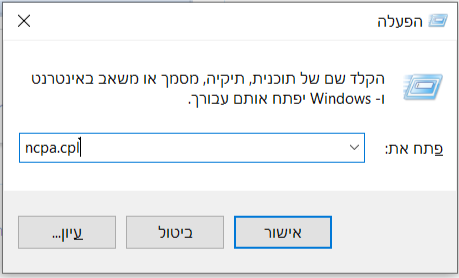
(יצירת דף עם התוכן "{{En|ביטול IPV6}} {{Navigation|Bugs and their solutions}} '''The problem:''' Because in NetFree IPV6 protocol is not supported, there may be problems with...") |
|||
| שורה 9: | שורה 9: | ||
In the window that opens, select the network adapter you use to browse through > Right-click > Properties > Remove the V checkmark from '''Internet Protocol Version 6''' > Click '''OK''' and Restart the computer. | In the window that opens, select the network adapter you use to browse through > Right-click > Properties > Remove the V checkmark from '''Internet Protocol Version 6''' > Click '''OK''' and Restart the computer. | ||
| + | |||
| + | === Disable IPV6 via PowerShell=== | ||
| + | Run the following command in administrator privileges: | ||
| + | Get-NetAdapterBinding -ComponentID ms_tcpip6 | Disable-NetAdapterBinding -ComponentID ms_tcpip6 | ||
גרסה מ־04:53, 4 ביולי 2021
לעברית לחצו כאן
To switch from edit view to read view
Home page > Bugs and their solutions > Disable IPV6
The problem: Because in NetFree IPV6 protocol is not supported, there may be problems with browsing due to the computer trying to access the network through IPV6 and not enabled.
The solution: The availability of the IPV6 protocol on the computer must be canceled as instructed below:
Press key with the Windows icon + R key, in the window that opens, type:ncpa.cpl
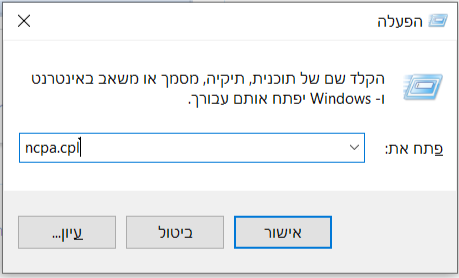
In the window that opens, select the network adapter you use to browse through > Right-click > Properties > Remove the V checkmark from Internet Protocol Version 6 > Click OK and Restart the computer.
Disable IPV6 via PowerShell
Run the following command in administrator privileges:
Get-NetAdapterBinding -ComponentID ms_tcpip6 | Disable-NetAdapterBinding -ComponentID ms_tcpip6