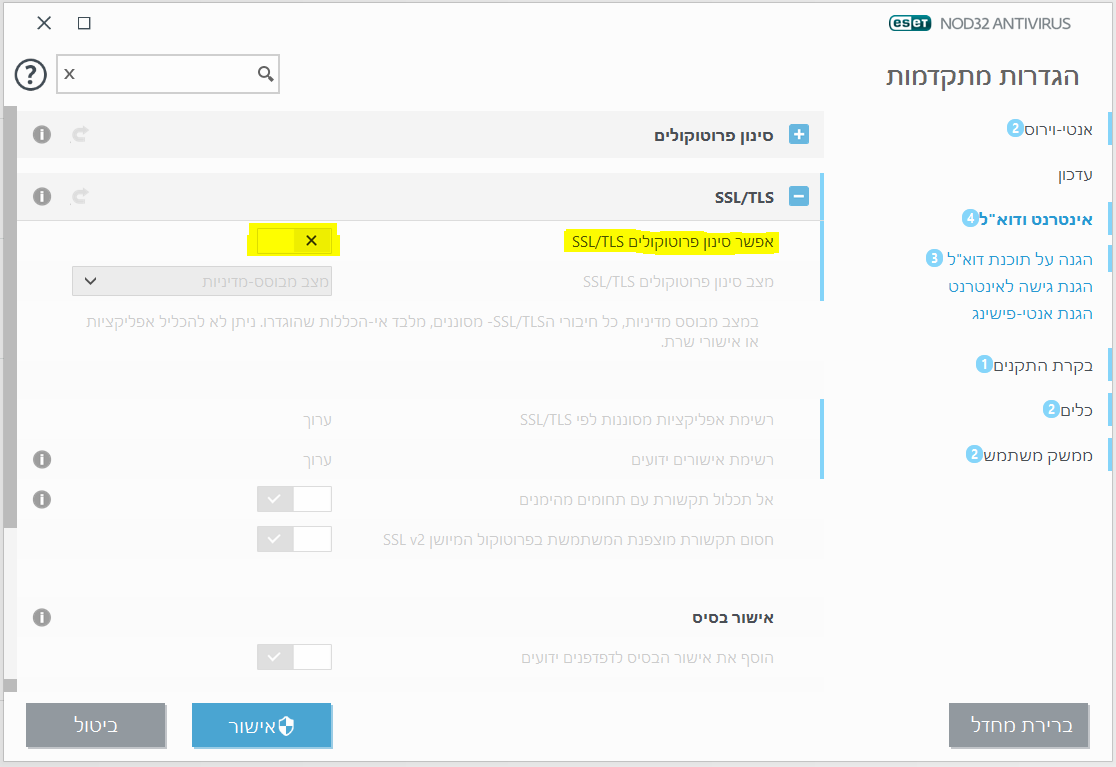Installation of Certificate in NOD32 Antivirus Software: הבדלים בין גרסאות בדף
קפיצה לניווט
קפיצה לחיפוש
(אין צורך להפחיד אנשים בחינם) |
({{קישור אנגלית לתצוגת קריאה}}) |
||
| שורה 3: | שורה 3: | ||
לעברית [[התקנת תעודה בתוכנת האנטי וירוס נוד 32 - NOD32|לחצו כאן]] | לעברית [[התקנת תעודה בתוכנת האנטי וירוס נוד 32 - NOD32|לחצו כאן]] | ||
</div> | </div> | ||
| + | |||
| + | {{קישור אנגלית לתצוגת קריאה}} | ||
<div lang="en" dir="ltr"> | <div lang="en" dir="ltr"> | ||
גרסה מ־11:40, 12 בדצמבר 2018
לעברית לחצו כאן
To switch from edit view to read view
Home page > Security certificate > Installation of Certificate in NOD32 Antivirus Software
You can also watch a video tutorial at the following link video tutorial
It is necessary to completely eliminate the need of NOD32 to check security certificate:
Go to Advanced settings > Internet & Email > SSL/TLS > Enable protocol filtering SSL/TLS, Uncheck it.
Note that this setting will disable ESET's protection from untrusted certificates. When browsing via Netfree this protection is superfluous anyway since Netfree itself validates all certificates it encounters.