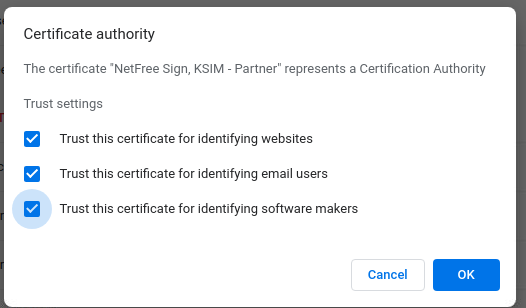Installation of certificate in Chrome browser in Linux: הבדלים בין גרסאות בדף
קפיצה לניווט
קפיצה לחיפוש
| (2 גרסאות ביניים של 2 משתמשים אינן מוצגות) | |||
| שורה 1: | שורה 1: | ||
| − | + | {{עמוד בעברית|התקנת תעודה בדפדפן כרום בלינוקס}} | |
| − | + | ||
| − | |||
| − | |||
<div lang="en" dir="ltr"> | <div lang="en" dir="ltr"> | ||
| − | |||
| − | |||
| − | |||
| + | {{קישור אנגלית לתצוגת קריאה}} | ||
| + | |||
| + | {{Navigation|Security certificate}} | ||
Download the certificate from this link: http://netfree.link/netfree-ca.crt | Download the certificate from this link: http://netfree.link/netfree-ca.crt | ||
| שורה 15: | שורה 13: | ||
Choose the "Authorities" tab and click "Import…" to import the downloaded certificate. | Choose the "Authorities" tab and click "Import…" to import the downloaded certificate. | ||
| − | Click "Trust | + | Click "Trust the certificate". |
Press OK. | Press OK. | ||
| + | |||
| + | [[קובץ:כרום בלינוקס.png|לא ממוסגר|360x360 פיקסלים]]<br /> | ||
גרסה אחרונה מ־16:47, 29 באוקטובר 2019
לעברית לחצו כאן
To switch from edit view to read view
Home page > Security certificate > Installation of certificate in Chrome browser in Linux
Download the certificate from this link: http://netfree.link/netfree-ca.crt
Then enter certificate management at this address: chrome://settings/certificates
Choose the "Authorities" tab and click "Import…" to import the downloaded certificate. Click "Trust the certificate". Press OK.