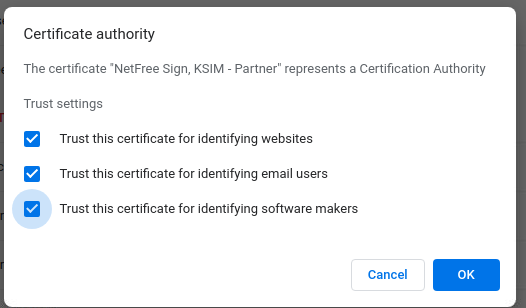Installation of certificate in Chrome browser in Linux
קפיצה לניווט
קפיצה לחיפוש
הגרסה להדפסה אינה נתמכת עוד וייתכן שיש בה שגיאות תיצוג. נא לעדכן את הסימניות בדפדפן שלך ולהשתמש בפעולת ההדפסה הרגילה של הדפדפן במקום זה.
לעברית לחצו כאן
To switch from edit view to read view
Home page > Security certificate > Installation of certificate in Chrome browser in Linux
Download the certificate from this link: http://netfree.link/netfree-ca.crt
Then enter certificate management at this address: chrome://settings/certificates
Choose the "Authorities" tab and click "Import…" to import the downloaded certificate. Click "Trust the certificate". Press OK.