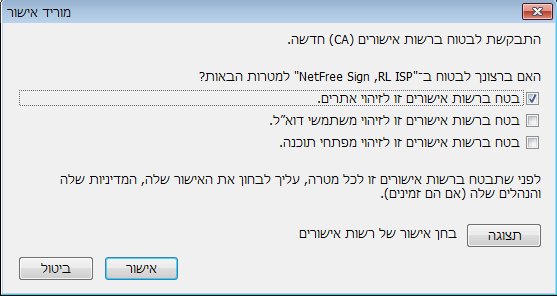Installation of certificate in Firefox browser
לעברית לחצו כאן
To switch from edit view to read view
Home page > Security certificate > Installation of certificate in Firefox browser
Update: as of 3 May 2019, a new certificate installation software was released, the new software automatically installs the certificate also in Firefox browser.
Install the certificate for browsing:
The Firefox browser has its own certificate / certificate list, therefore, it is necessary to install NetFree's certificate on it.
In Firefox browser Click on this link http://netfree.link/netfree-ca.crt, (you must be connected to NetFree).
Alternatively, you can log in from any browser and drag the link above to the Firefox address bar.
The following message should appear:
Mark at least the first checkbox, You can mark them all, And click OK.
And this certificate is installed.
Sometimes you need to restart your browser.
Install the certificate for installing extensions from the Firefox extension store
+