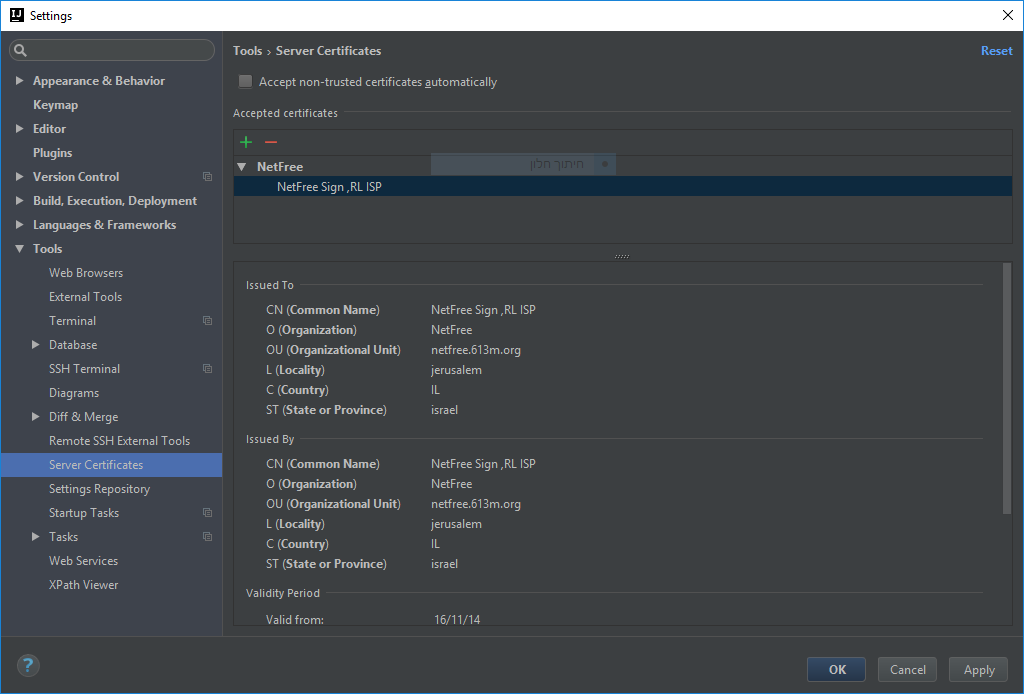Installation of certificate in IntelliJ IDEA: הבדלים בין גרסאות בדף
קפיצה לניווט
קפיצה לחיפוש
(תיקון תבניות) |
|||
| שורה 1: | שורה 1: | ||
{{עמוד בעברית|התקנת תעודה ב IntelliJ IDEA}} | {{עמוד בעברית|התקנת תעודה ב IntelliJ IDEA}} | ||
| − | + | <div lang="en" dir="ltr"> | |
| − | |||
{{קישור אנגלית לתצוגת קריאה}} | {{קישור אנגלית לתצוגת קריאה}} | ||
| − | |||
{{Navigation|Security certificate}} | {{Navigation|Security certificate}} | ||
גרסה מ־19:16, 9 בינואר 2019
לעברית לחצו כאן
To switch from edit view to read view
Home page > Security certificate > Installation of certificate in IntelliJ IDEA
Download NetFree Security certificate from http://netfree.link/netfree-ca.crt.
Open the settings window: File > Settings > Tools > Server Certificates
Click on the green plus and add the Provider's certificate from the downloaded file.
Although the image is IntelliJ, the instructions are the same as PyCharm and WebStrorm.