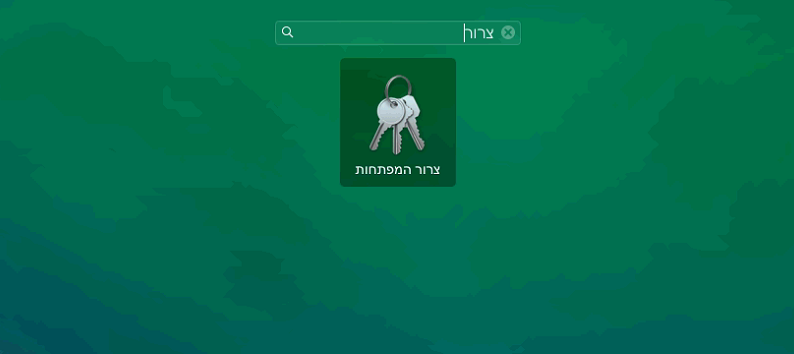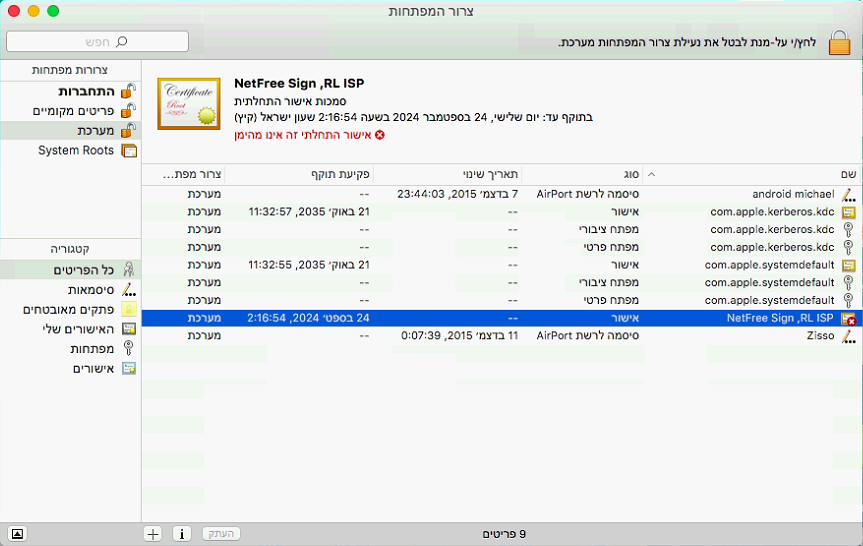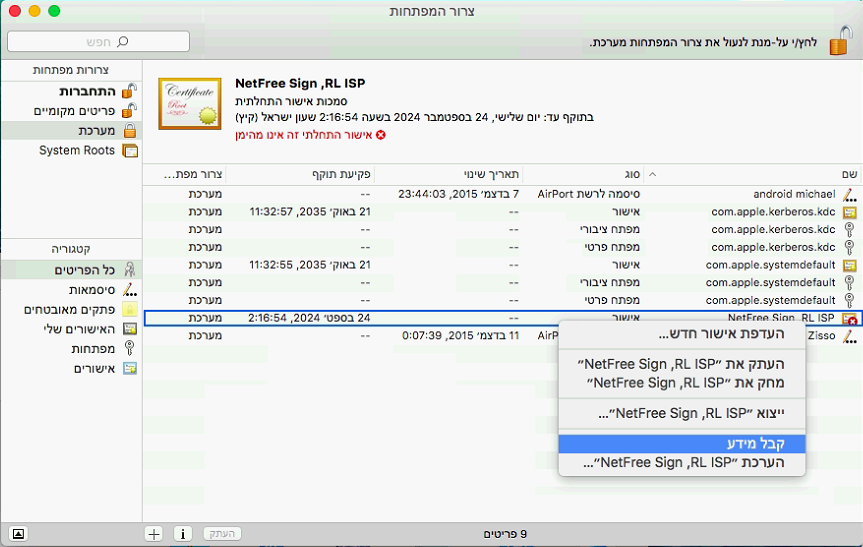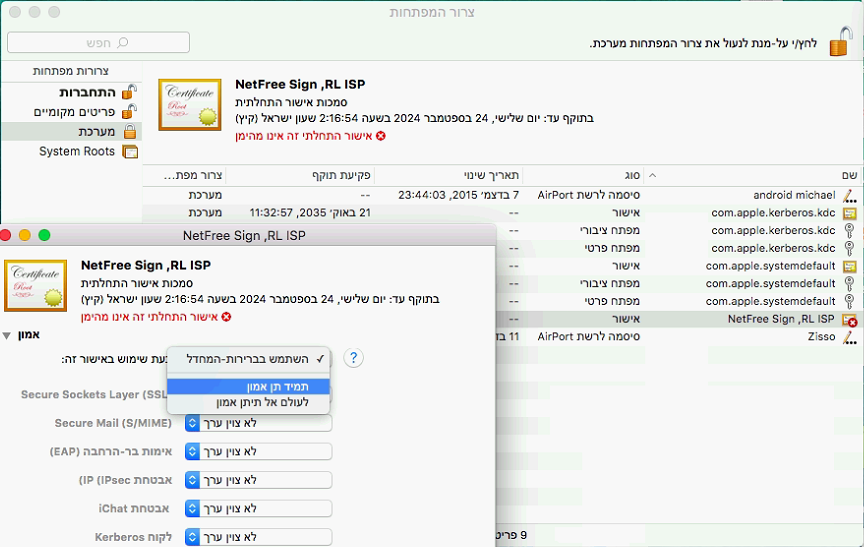Installation of certificate in MacBook OSX operating system: הבדלים בין גרסאות בדף
קפיצה לניווט
קפיצה לחיפוש
(יצירת דף עם התוכן "<div lang="he" dir="rtl"> לעברית לחצו כאן </div><div lang="en" dir="ltr"> <small> '...") |
|||
| שורה 1: | שורה 1: | ||
| − | + | {{עמוד בעברית|התקנת תעודה במערכת ההפעלה MacBook OSX}} | |
| − | |||
| − | |||
| − | < | + | <div lang="en" dir="ltr"> |
| − | + | ||
| − | + | {{קישור אנגלית לתצוגת קריאה}} | |
| + | |||
| + | {{Navigation|Security certificate}} | ||
גרסה מ־14:24, 9 בינואר 2019
לעברית לחצו כאן
To switch from edit view to read view
Home page > Security certificate > Installation of certificate in MacBook OSX operating system
Download NetFree Security certificate from http://netfree.link/netfree-ca.crt.
Search for the Keychain program and turn it on.
Select the system on the left side.
and dragge in the certificate you had downloaded.
Click with the right button on the certificate you have added, and choseGet information.
Alternatively, you can double-click the certificate.
Set Always trust
Please note: close the Keychain. The change was not saved until closing.
Video:
Remote control for mac