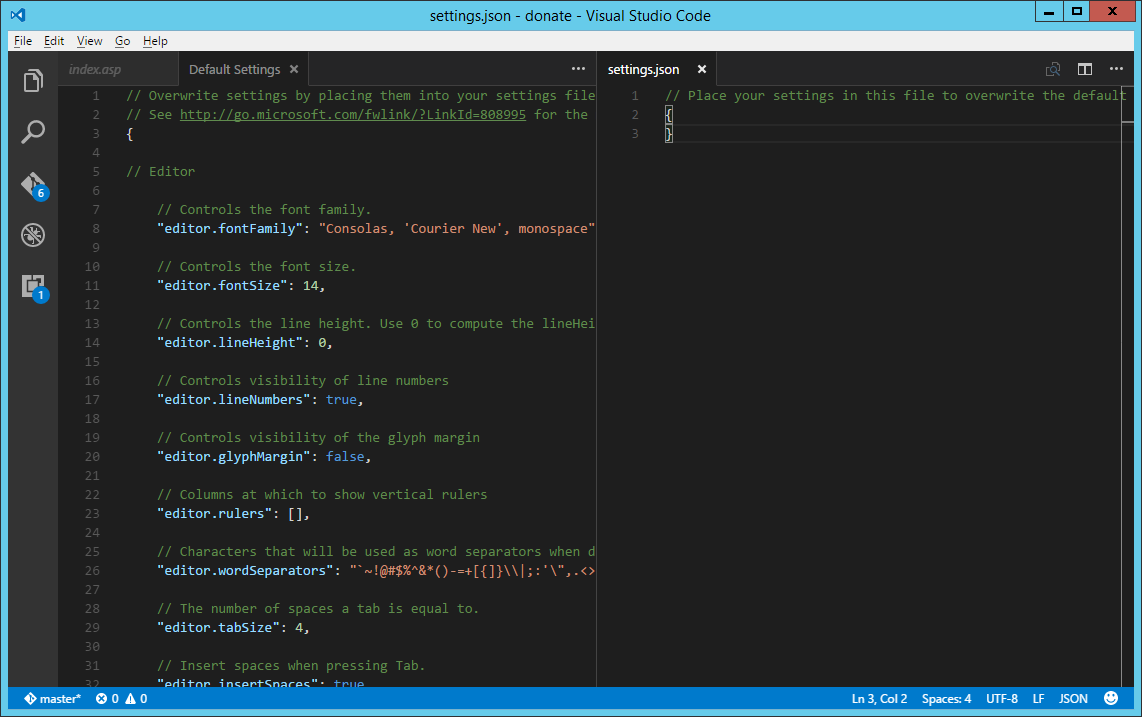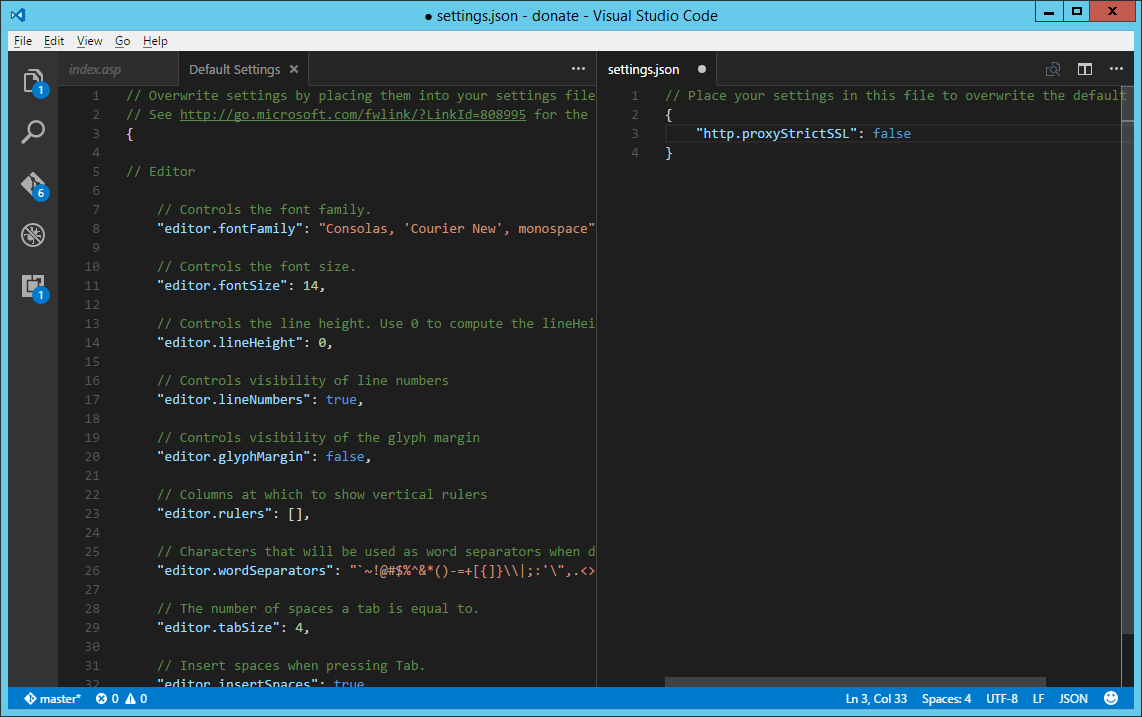Installation of certificate in Visual Studio Code
קפיצה לניווט
קפיצה לחיפוש
לעברית לחצו כאן
Home page > Security certificate > Installation of certificate in Visual Studio Code
Unauthorized SSL traffic should be allowed as follows:
In the File menu, open Preference then cick on User Settings...
A split window should open like this:
On the right side of the window (Settings.json), add the following line between the curly brackets:
"http.proxyStrictSSL": false
It should look like this:
Close the window and save the changes.