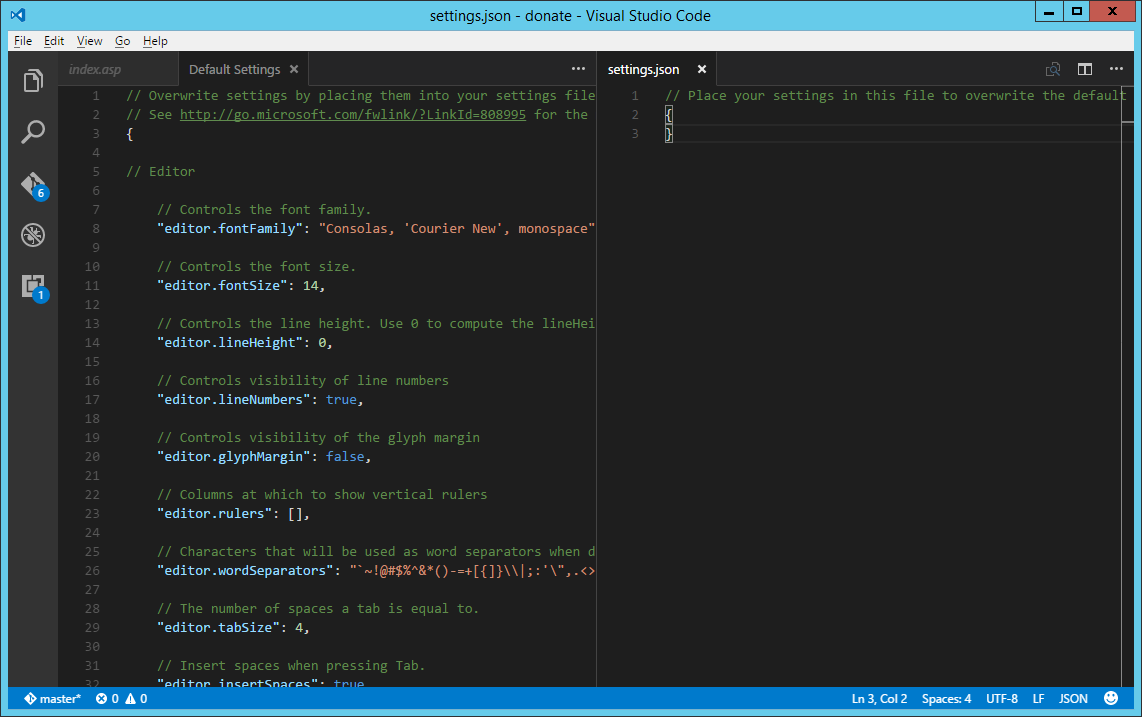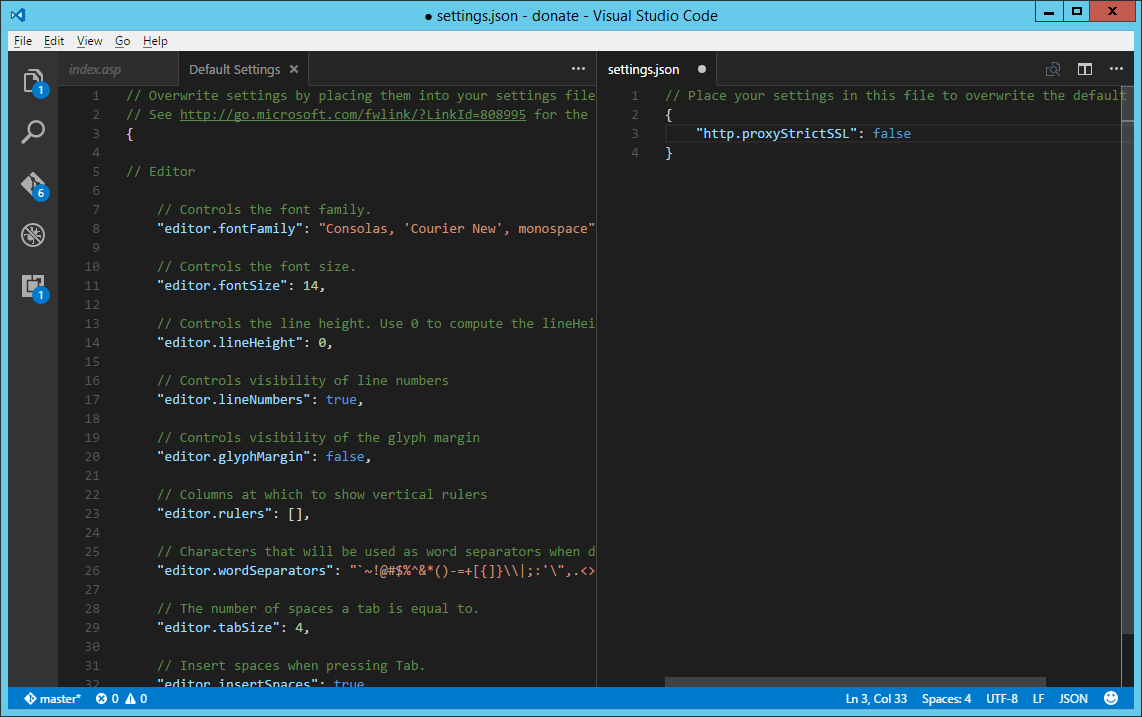Installation of certificate in Visual Studio Code
קפיצה לניווט
קפיצה לחיפוש
לעברית לחצו כאן
To switch from edit view to read view
Home page > Security certificate > Installation of certificate in Visual Studio Code
From version 1.33, Visual Studio Code software Loads the operating system security certificates, and no action is required.
In older versions unauthorized SSL traffic should be allowed as follows: In the File menu, open Preference then cick on User Settings... A split window should open like this:
On the right side of the window (Settings.json), add the following line between the curly brackets:
"http.proxyStrictSSL": false
It should look like this:
Close the window and save the changes.