Installing a certificate in Google Drive
קפיצה לניווט
קפיצה לחיפוש
לעברית לחצו כאן
To switch from edit view to read view
Home page > Security certificate > Installing a certificate in Google Drive
In the new Google Drive, NetFree's security certificate is not automatically installed by the installation software.
To install the certificate, open the command prompt as an administrator (by typing the word cmd in the windows search bar) 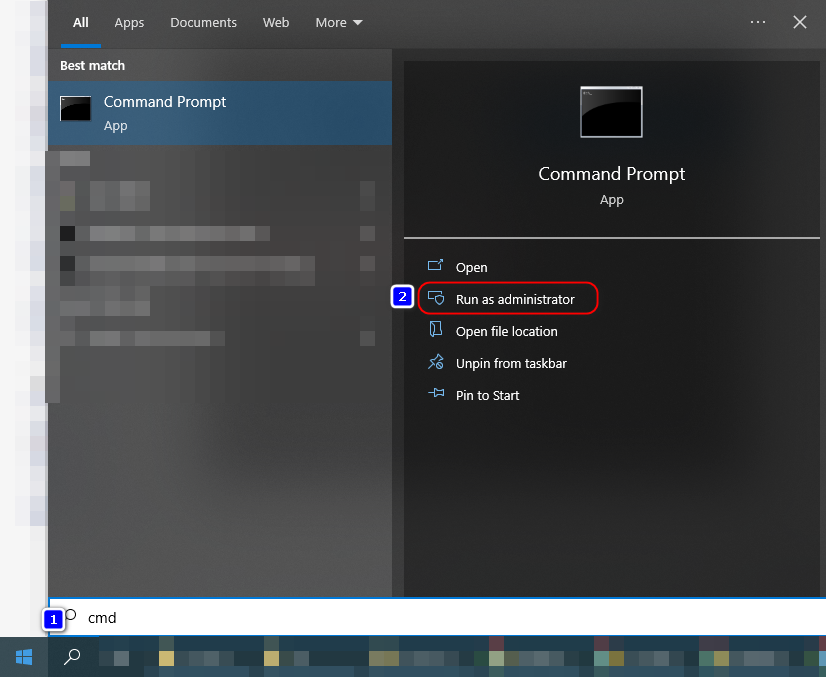
And paste the following command:
reg add HKLM\SOFTWARE\Google\DriveFS /v TrustedRootCertsFile /t REG_SZ /d C:\ProgramData\NetFree\CA\netfree-ca-bundle-curl.crt /f
And then Enter.
If done correctly the following output should be obtained: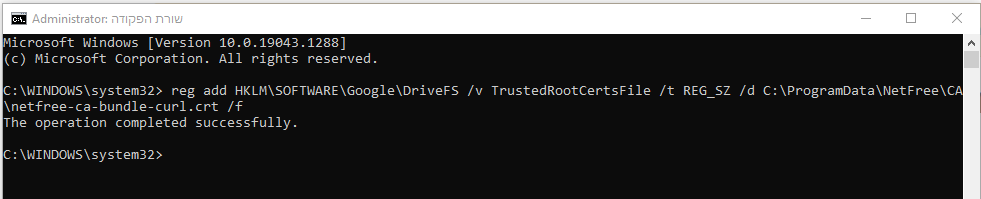
The computer must then be restarted.