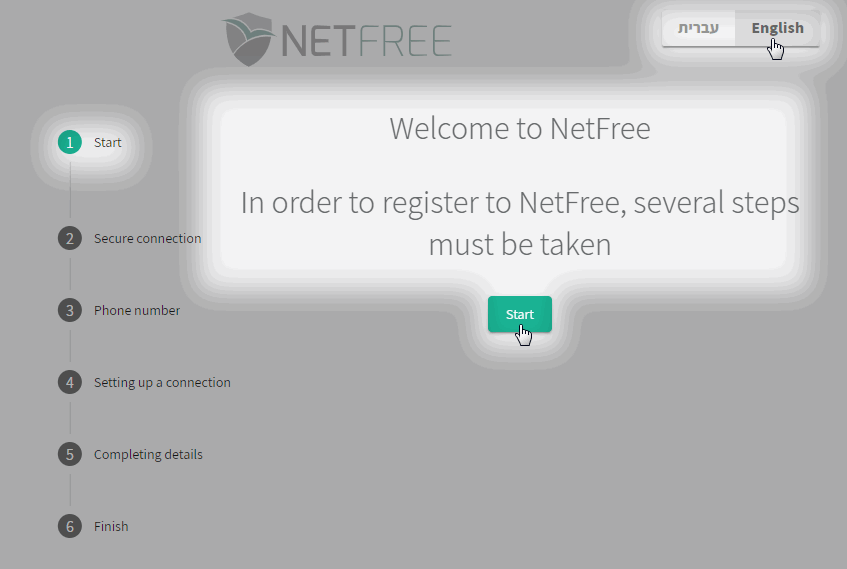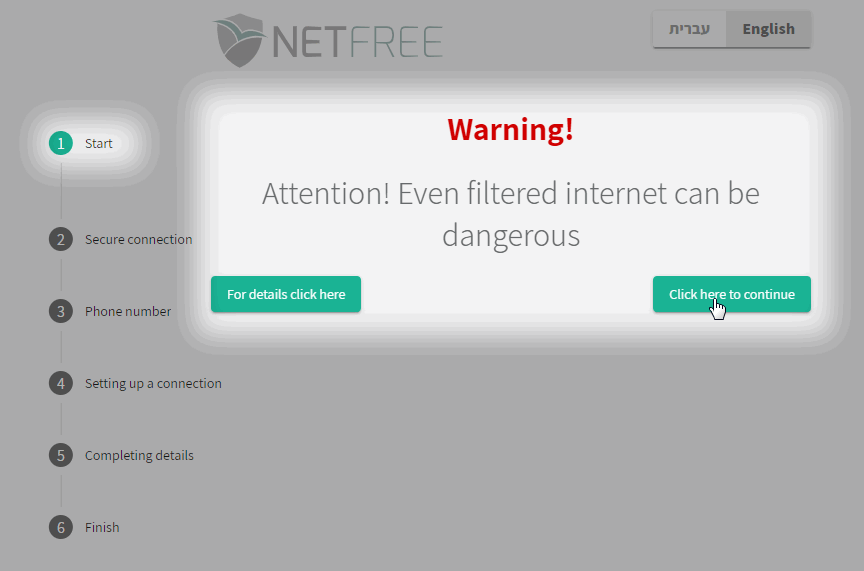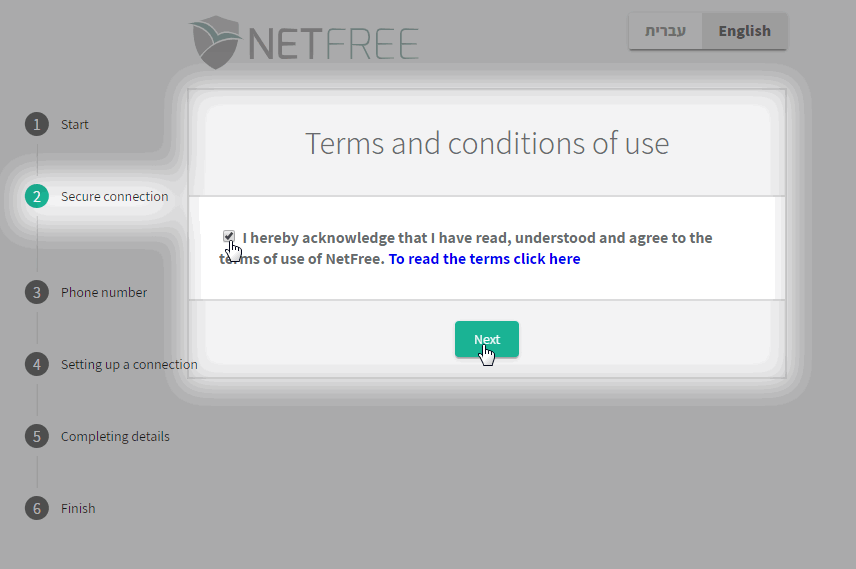NetFree Initial Configuration: הבדלים בין גרסאות בדף
קפיצה לניווט
קפיצה לחיפוש
DovidStroh (שיחה | תרומות) (יצירת דף עם התוכן "{{עמוד בעברית|תצורה ראשונית בנטפרי}} <div lang="en" dir="ltr" class="mw-content-ltr"> {{קישור אנגלית לתצוגת קריא...") |
DovidStroh (שיחה | תרומות) |
||
| שורה 3: | שורה 3: | ||
{{קישור אנגלית לתצוגת קריאה}} | {{קישור אנגלית לתצוגת קריאה}} | ||
{{Navigation|NetFree VPN|NetFree Anywhere 2}} | {{Navigation|NetFree VPN|NetFree Anywhere 2}} | ||
| − | Congratulations: You've connected to NetFree via [[NetFree VPN]] or [[NetFree Anywhere 2]]! | + | Congratulations: '''You've connected to NetFree''' via [[NetFree VPN]] or [[NetFree Anywhere 2]]!<br> |
| − | So what's next? Initial NetFree Configuration. | + | So '''what's next'''? Initial NetFree Configuration. |
After connecting NetFree you must register the device/connection to your account for configuration and payment. Upon browsing you will be directed to [http://netfree.link/welcome NetFree Welcome] for the initial configuration setup. This tutorial will explain the configuration step-by-step. | After connecting NetFree you must register the device/connection to your account for configuration and payment. Upon browsing you will be directed to [http://netfree.link/welcome NetFree Welcome] for the initial configuration setup. This tutorial will explain the configuration step-by-step. | ||
| שורה 11: | שורה 11: | ||
1. Visit [http://netfree.link/welcome {{כפתור|NetFree Welcome]}}<br> | 1. Visit [http://netfree.link/welcome {{כפתור|NetFree Welcome]}}<br> | ||
Select your '''language''' and click '''Start'''<br> | Select your '''language''' and click '''Start'''<br> | ||
| − | + | [[קובץ:1-Start.png|ללא]]<br><br> | |
| + | 1b Click '''Continue'''<br> | ||
| + | [[קובץ:1b-Continue.png|ללא]]<br><br> | ||
| + | 2. '''Agree''' to the terms and conditions. then '''click Next'''<br> | ||
| + | [[קובץ:2-Agree1.png|ללא]]<br><br> | ||
</div> | </div> | ||
גרסה מ־15:58, 26 בספטמבר 2019
לעברית לחצו כאן
To switch from edit view to read view
Home page > NetFree VPN > NetFree Anywhere 2 > NetFree Initial Configuration
Congratulations: You've connected to NetFree via NetFree VPN or NetFree Anywhere 2!
So what's next? Initial NetFree Configuration.
After connecting NetFree you must register the device/connection to your account for configuration and payment. Upon browsing you will be directed to NetFree Welcome for the initial configuration setup. This tutorial will explain the configuration step-by-step.
Registration
1. Visit NetFree Welcome
Select your language and click Start
1b Click Continue
2. Agree to the terms and conditions. then click Next