Security certificate: הבדלים בין גרסאות בדף
| שורה 18: | שורה 18: | ||
===Installation:=== | ===Installation:=== | ||
| − | '''[[Standard certificate installer]]''' | + | '''[[Standard certificate installer|Standard certificate installer for Windows]]''' |
| שורה 33: | שורה 33: | ||
===Installation in various software:=== | ===Installation in various software:=== | ||
| − | + | ====Browsers==== | |
*[[קובץ:Firefox.png|20px|לא ממוסגר]] [[Installation of certificate in Firefox browser]] | *[[קובץ:Firefox.png|20px|לא ממוסגר]] [[Installation of certificate in Firefox browser]] | ||
*[[קובץ:Chrome-logo.png|20px|לא ממוסגר]] [[Installation of certificate in Chrome browser in Linux]] | *[[קובץ:Chrome-logo.png|20px|לא ממוסגר]] [[Installation of certificate in Chrome browser in Linux]] | ||
| + | ====E-Mail==== | ||
*[[קובץ:Thunderbird Logo.png|20px|לא ממוסגר]] [[Installation of certificate in Thunderbird]] | *[[קובץ:Thunderbird Logo.png|20px|לא ממוסגר]] [[Installation of certificate in Thunderbird]] | ||
| + | ====Anti-Virus==== | ||
*[[קובץ:Eset.png|20px|לא ממוסגר]] [[Installation of Certificate in NOD32 Antivirus Software]] | *[[קובץ:Eset.png|20px|לא ממוסגר]] [[Installation of Certificate in NOD32 Antivirus Software]] | ||
| + | ====Backup and Sync==== | ||
*[[קובץ:Backup and Sync from Google.png|20px|לא ממוסגר]] [[Installation of certificate in the Backup and Sync software from Google \ Drive File Stream]] | *[[קובץ:Backup and Sync from Google.png|20px|לא ממוסגר]] [[Installation of certificate in the Backup and Sync software from Google \ Drive File Stream]] | ||
| − | |||
*[[קובץ:Logo-filemail.png|20px|לא ממוסגר]] [[Installation of certificate in filemail Software]] | *[[קובץ:Logo-filemail.png|20px|לא ממוסגר]] [[Installation of certificate in filemail Software]] | ||
*[[קובץ:Free-file-sonic-logo.png|20px|לא ממוסגר]] [[?]] | *[[קובץ:Free-file-sonic-logo.png|20px|לא ממוסגר]] [[?]] | ||
*[[קובץ:good-sonic-logo.png|20px|לא ממוסגר]] [[?]] | *[[קובץ:good-sonic-logo.png|20px|לא ממוסגר]] [[?]] | ||
| + | ====Android emulators==== | ||
*[[קובץ:Bluestacks.png|20px|לא ממוסגר]] [[?]] | *[[קובץ:Bluestacks.png|20px|לא ממוסגר]] [[?]] | ||
| + | *[[קובץ:genymotion.png|20px|לא ממוסגר]] [[Installation of certificate in genymotion|genymotion]] | ||
| + | *[[קובץ:nox player.png|20px|לא ממוסגר]] [[Installation of certificate in nox player|nox player]] | ||
| + | ====Trading software==== | ||
| + | *[[קובץ:Interactive Brokers.png|20px|לא ממוסגר]] [[Installation of certificate for Interactive Brokers|Interactive Brokers]] | ||
| + | *[[קובץ:oanda.png|20px|לא ממוסגר]] [[Installation of certificate for oanda|Oanda]] | ||
| + | ====Travel agent software==== | ||
*[[קובץ:Sabre-Red-Workspace.png|20px|לא ממוסגר]] [[Installation of certificate in Sabre Red Workspace|Sabre Red Workspace]] | *[[קובץ:Sabre-Red-Workspace.png|20px|לא ממוסגר]] [[Installation of certificate in Sabre Red Workspace|Sabre Red Workspace]] | ||
| − | + | ====various ==== | |
*[[קובץ:EastWest.png|20px|לא ממוסגר]] [[Installation of certificate for EastWest|EastWest]] | *[[קובץ:EastWest.png|20px|לא ממוסגר]] [[Installation of certificate for EastWest|EastWest]] | ||
*[[קובץ:Supermemo.png|20px|לא ממוסגר]] [[Installing certificate on supermemo|supermemo]] | *[[קובץ:Supermemo.png|20px|לא ממוסגר]] [[Installing certificate on supermemo|supermemo]] | ||
| − | *[[קובץ: | + | *[[קובץ:android-logo.png|20px|לא ממוסגר]] [[Adds a security exception to app|Android Apps]] |
| − | *[[קובץ: | + | *[[קובץ:Waze.png|20px|לא ממוסגר]] [[Installation of certificate in Waze app]] |
| + | |||
| + | |||
===Installation on mobile devices:=== | ===Installation on mobile devices:=== | ||
| שורה 122: | שורה 133: | ||
*[[קובץ:elixir.png|20px|לא ממוסגר]] [[Installation of certificate in Mix|mix]] | *[[קובץ:elixir.png|20px|לא ממוסגר]] [[Installation of certificate in Mix|mix]] | ||
*[[קובץ:zulipchat.png|20px|לא ממוסגר]] [[Installation of certificate for zulip|zulip]] | *[[קובץ:zulipchat.png|20px|לא ממוסגר]] [[Installation of certificate for zulip|zulip]] | ||
| − | + | *[[קובץ:Data loadrer.png|20px|לא ממוסגר]] [[Installation of certificate for Dataloader|Dataloader]] | |
<br /> | <br /> | ||
גרסה מ־14:23, 4 בפברואר 2020
לעברית לחצו כאן
To switch from edit view to read view
Home page > Security certificate
A security certificate, is a small data file that allows web browsers to verify that the server it is communicating with, has been checked and signed by the issuer of the Security certificate on which it relies.
NetFree users need to install a Security certificate so that NetFree can filter the secure sites, see here for more details.
Without installing the Security certificate, the sites will still be filtered, but the computer will refuse to enter them because it does not trust the signature of the site that changed after filtering.
Please note that each Netfree Internet provider has its own Security certificate. If you change a provider, you will need to reinstall the Security certificate.
Click here to download Security certificates for different providers.
Note:
If you have installed the security certificate and Auto troubleshooter did not find any problem, but there is still an error with the Security certificate see possible problems with installing a certificate and their solutions.
Installation:
Standard certificate installer for Windows
Installation on different operating systems:
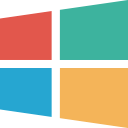 Installing certificate on computer manually
Installing certificate on computer manually Installation of certificate by CMD in Windows
Installation of certificate by CMD in Windows  Installation of certificate in Ubuntu operating system
Installation of certificate in Ubuntu operating system Installation of certificate in MacBook OSX operating system
Installation of certificate in MacBook OSX operating system Installation of certificate in CentOS
Installation of certificate in CentOS Installation of certificate in ChromeBook
Installation of certificate in ChromeBook Installation of certificate in Android
Installation of certificate in Android Installation of certificate on a IPhone
Installation of certificate on a IPhone
Installation in various software:
Browsers
 Installation of certificate in Firefox browser
Installation of certificate in Firefox browser Installation of certificate in Chrome browser in Linux
Installation of certificate in Chrome browser in Linux
Anti-Virus
Backup and Sync
 Installation of certificate in the Backup and Sync software from Google \ Drive File Stream
Installation of certificate in the Backup and Sync software from Google \ Drive File Stream Installation of certificate in filemail Software
Installation of certificate in filemail Software ?
? ?
?
Android emulators
Trading software
Travel agent software
various
Installation on mobile devices:
Installation on various devices:
Installation of certificate in printers
Installation of certificate in security equipment
Advanced installation for developers:
Tools
Text editors
Development environments
Javascript
Python
Java (And Java-based software)
PHP
Various
Uninstalling Security certificate:
Uninstalling security certificate in windows operating system