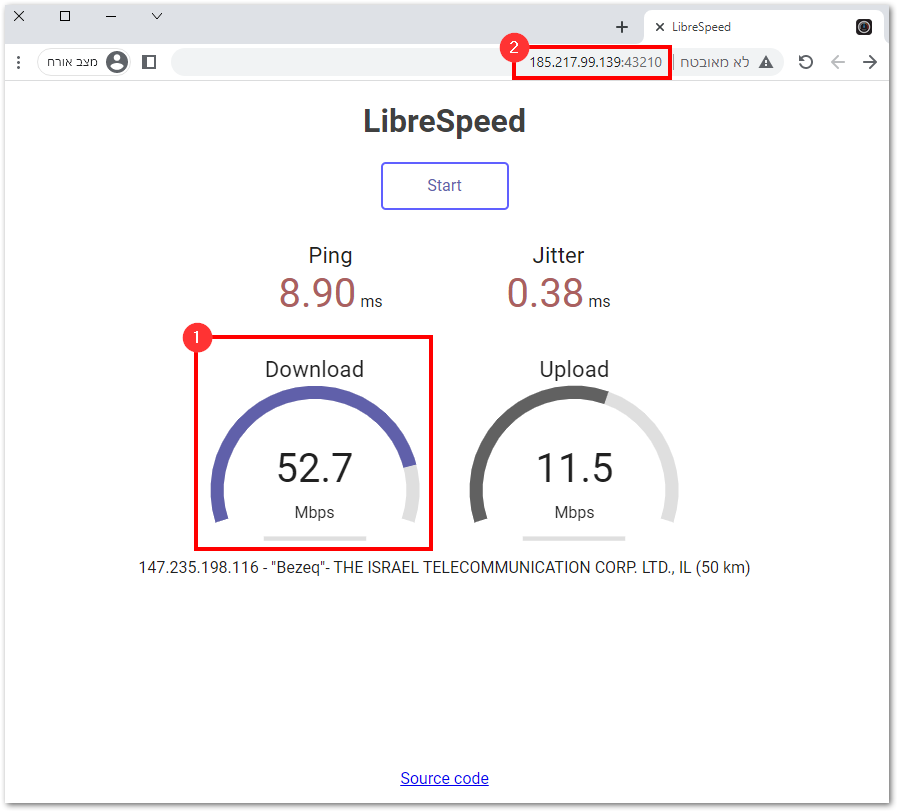Speed Test
לעברית לחצו כאן
To switch from edit view to read view
Home page > Speed Test
In order to rule out slowness from NetFree's servers you can do a speed test that compares the speed how it would be with and without the filter.
If the speed test that simulates a state without filtering is not correct, see the slowness and disconnections page for what can/should be done.
If the normal test is slow and the one that simulates a condition without filtering is normal, then submit a support request with both results.
To test the simulation of speed without a filter use this link http://185.217.99.139:43210/
And for a version that passes the filter use this link http://185.217.99.139:43212/
These are two different tests despite their similar appearance.
Click ![]() and it will change to
and it will change to ![]() and at the end it will return to
and at the end it will return to ![]()
Pay attention to the sample below: Number 1 is the download speed, number 2 is the link. When submitting the comparison be sure to include both of these from both tests so that our agents can identify the tests.