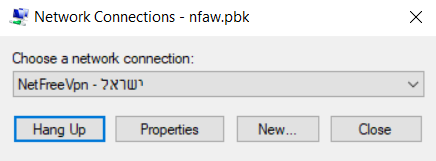VPN Phonebook: הבדלים בין גרסאות בדף
קפיצה לניווט
קפיצה לחיפוש
| שורה 4: | שורה 4: | ||
| − | In order to connect to the [[NetFree VPN]] on computers with Windows operating system, you can download the designated file for the server you want to connect to. | + | In order to connect to Netfree using the [[NetFree VPN]] on computers with a Windows operating system, you can download the designated file for the specific server you want to connect to. |
| − | ( | + | (in order to be able to connect to the servers located in the USA and the UK special logon details are needed) |
| − | + | click to download: | |
* [http://netfree.link/dl/pbk/nfaw-il.pbk ישראל - Israel] | * [http://netfree.link/dl/pbk/nfaw-il.pbk ישראל - Israel] | ||
* [http://netfree.link/dl/pbk/nfaw-ar.pbk ארגנטינה - Argentina] | * [http://netfree.link/dl/pbk/nfaw-ar.pbk ארגנטינה - Argentina] | ||
גרסה מ־13:18, 5 באוגוסט 2018
Home Page >NetFree VPN > VPN Phonebook
In order to connect to Netfree using the NetFree VPN on computers with a Windows operating system, you can download the designated file for the specific server you want to connect to. (in order to be able to connect to the servers located in the USA and the UK special logon details are needed)
click to download:
Instructions how to connect
1. open the file and press on "connect".
2. when the next window appears, enter the username and password you received from Netfree, the field "domain" should be left empty .
To disconnect, open the same file, and click Disconnect and then accept Disconnect.