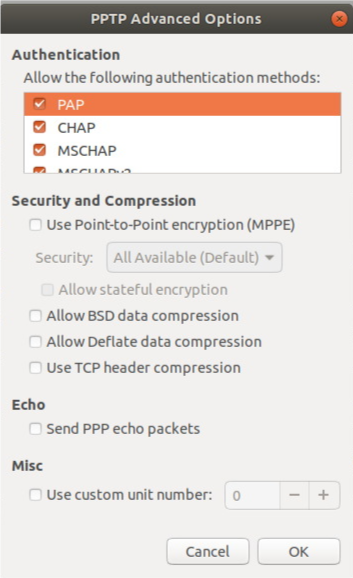VPN settings for Linux: הבדלים בין גרסאות בדף
(הסרת שרת ארגנטינה) |
|||
| שורה 17: | שורה 17: | ||
Restart your computer after installation. | Restart your computer after installation. | ||
| − | After successful connection, the NetFree security certificate must be installed according to the instructions on the page [[Installation of certificate in | + | After successful connection, the NetFree security certificate must be installed according to the instructions on the page [[Installation of certificate in Linux operating system]] |
pay attention! The installation requires root permission.<br /> | pay attention! The installation requires root permission.<br /> | ||
| שורה 36: | שורה 36: | ||
'''USA server -'''<code>vpn-us-nyc1.netfree.link</code> | '''USA server -'''<code>vpn-us-nyc1.netfree.link</code> | ||
| − | After successful connection, the NetFree security certificate must be installed according to the instructions on the page [[Installation of certificate in | + | After successful connection, the NetFree security certificate must be installed according to the instructions on the page [[Installation of certificate in Linux operating system]] |
גרסה מ־05:20, 9 באפריל 2021
לעברית לחצו כאן
To switch from edit view to read view
עמוד ראשי > NetFree VPN > VPN setup options on computer > VPN settings for Linux
Please note, WiFree Software which blocks the network when not connected to a VPN is not supported on Linux computers.
. (You can vote for Linux software development on the voiting page).
open vpn - Using a script:
The convenient and recommended option is through a script that installs client open vpn.
Open the terminal and run the following code:
curl -sL https://netfree.link/upload-file/e503d097c57810657578b95eac640cff3e82eeaa | sudo -E bash -
Sometimes the curl command does not exist in the system, in which case the command will fail with a message: Command 'curl' not found. The solution is to install curl by the following command:
sudo apt install curl
Then run the code again.
Restart your computer after installation.
After successful connection, the NetFree security certificate must be installed according to the instructions on the page Installation of certificate in Linux operating system
pay attention! The installation requires root permission.
pptp - By manually configuring in the system interface:
Tutorial Video - VPN on Linux Ubuntu.
Set as in screenshot (check pap and chap and cancel encryption):
Server addresses:
Isreali server -s.il1.nfaw.netfree.link
UK server -s.uk1.nfaw.netfree.link
USA server -vpn-us-nyc1.netfree.link
After successful connection, the NetFree security certificate must be installed according to the instructions on the page Installation of certificate in Linux operating system