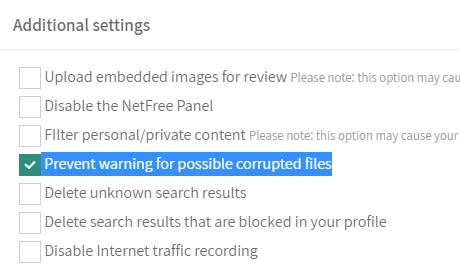Prevent warning for possible corrupted files: הבדלים בין גרסאות בדף
קפיצה לניווט
קפיצה לחיפוש
If you prefer not to see this page again go in to your Filter Settings and tick
"Prevent warning for possible corrupted files" in the "Additional settings" section.and  on completion (in the top of the page).
on completion (in the top of the page).
| שורה 5: | שורה 5: | ||
If you have several profiles, mark each profile separately. | If you have several profiles, mark each profile separately. | ||
<br> [[קובץ:Prevent warning for possible corrupted files.jpg]] <br><br> | <br> [[קובץ:Prevent warning for possible corrupted files.jpg]] <br><br> | ||
| − | <center>and [[קובץ:Save button.jpg|לא ממוסגר]] on completion. | + | <center>and [[קובץ:Save button.jpg|לא ממוסגר]] on completion (in the top of the page). |
גרסה מ־22:38, 27 במאי 2021
לעברית לחצו כאן
To switch from edit view to read view
Home page > NetFree > PDF files filtering > Prevent warning for possible corrupted files
"Prevent warning for possible corrupted files" in the "Additional settings" section.
If you have several profiles, mark each profile separately.