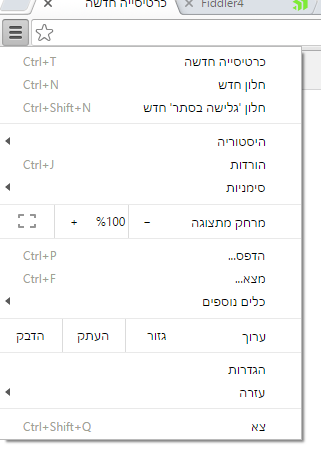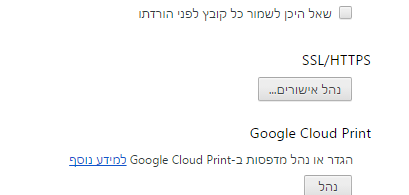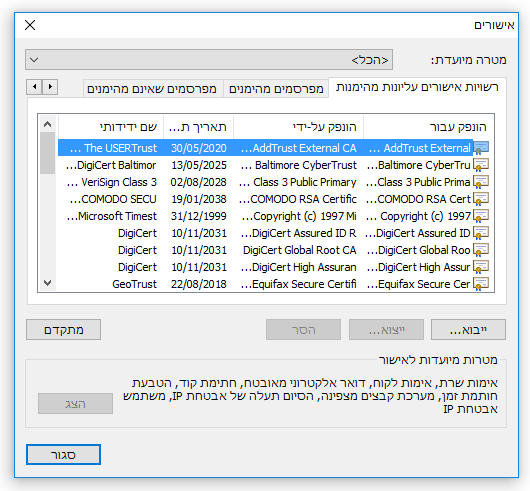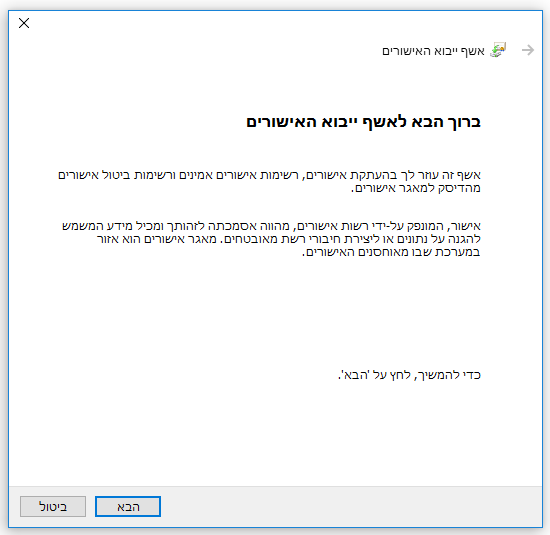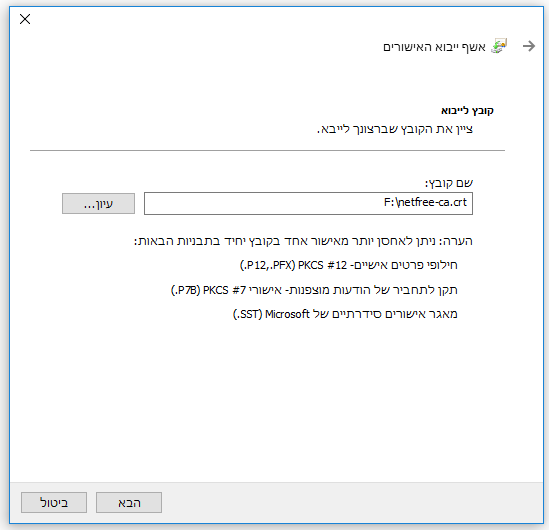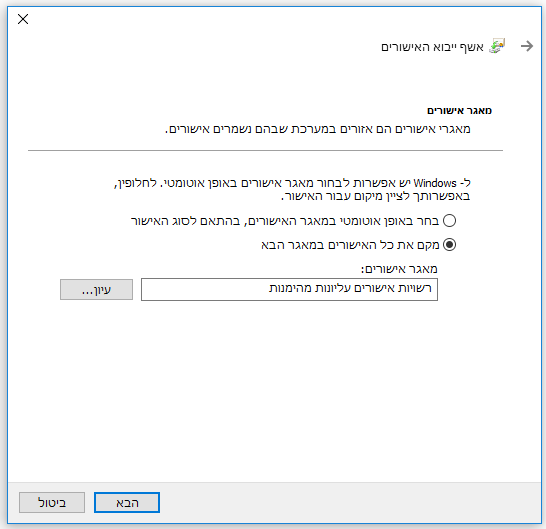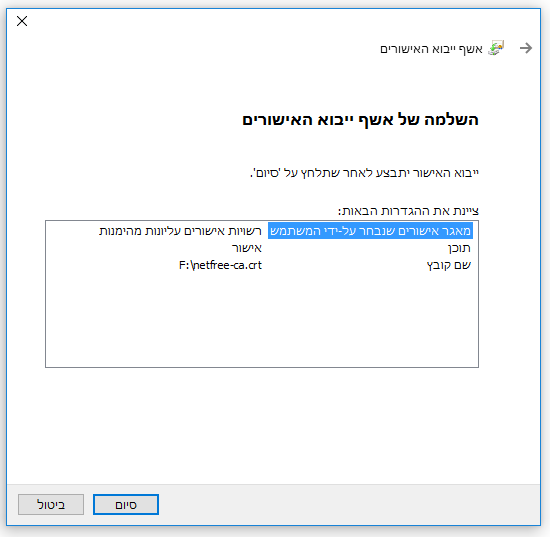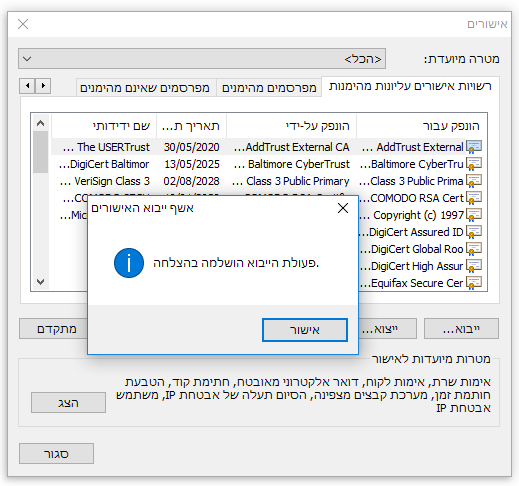Manual location of security certificate: הבדלים בין גרסאות בדף
({{קישור אנגלית לתצוגת קריאה}}) |
|||
| שורה 7: | שורה 7: | ||
{{קישור אנגלית לתצוגת קריאה}} | {{קישור אנגלית לתצוגת קריאה}} | ||
| − | <small>''[[NetFriends |Home page]]'' > ''[[Security certificate]]'' > ''[[Installing | + | <small>''[[NetFriends |Home page]]'' > ''[[Security certificate]]'' > ''[[Installing certificate on computer manualy]]'' > ''Manual location of security certificate''</small> |
If you tried to manually install the security certificate, without success. | If you tried to manually install the security certificate, without success. | ||
גרסה מ־19:46, 27 בדצמבר 2018
לעברית לחצו כאן
To switch from edit view to read view
Home page > Security certificate > Installing certificate on computer manualy > Manual location of security certificate
If you tried to manually install the security certificate, without success.
You should try to place the certificate manually in the correct location.
After downloading the Security certificate
Enter your browser settings
Go to the end of the page, view advanced settings,, and under SSL/HTTPS click 'Manage certificates'
In the next window, go to tab Trusted Root Certification Authorities ' and select Import
In the next window click on Next
Choose the location of the downloaded file, and click Next again
Leave the certificate on the location of Trusted Root Certification Authorities and click Next
Finish
Close the 2 windows
Close the browser and open it again.