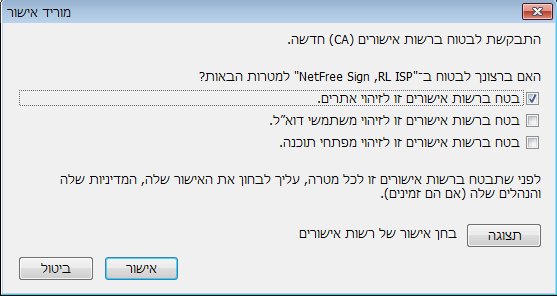Installation of certificate in Firefox browser: הבדלים בין גרסאות בדף
קפיצה לניווט
קפיצה לחיפוש
(יצירת דף עם התוכן "<div lang="en" dir="ltr" class="mw-content-ltr"> <div lang="he" dir="rtl"> לעברית לחצו כאן <...") |
|||
| שורה 1: | שורה 1: | ||
| − | + | {{עמוד בעברית|התקנת תעודה בדפדפן פיירפוקס}} | |
| − | |||
| − | |||
| − | |||
<div lang="en" dir="ltr"> | <div lang="en" dir="ltr"> | ||
| − | + | {{קישור אנגלית לתצוגת קריאה}} | |
| − | + | {{Navigation|Security certificate}} | |
| − | |||
The Firefox browser has its own certificate / certificate list, therefore, it is necessary to install NetFree's certificate on it. | The Firefox browser has its own certificate / certificate list, therefore, it is necessary to install NetFree's certificate on it. | ||
גרסה מ־14:08, 8 בינואר 2019
לעברית לחצו כאן
To switch from edit view to read view
Home page > Security certificate > Installation of certificate in Firefox browser
The Firefox browser has its own certificate / certificate list, therefore, it is necessary to install NetFree's certificate on it.
In Firefox browser Click on this link http://netfree.link/netfree-ca.crt, (you must be connected to NetFree).
Alternatively, you can log in from any browser and drag the link above to the Firefox address bar.
The following message should appear:
Mark at least the first checkbox, You can mark them all, And click OK.
And this certificate is installed.
Sometimes you need to restart your browser.