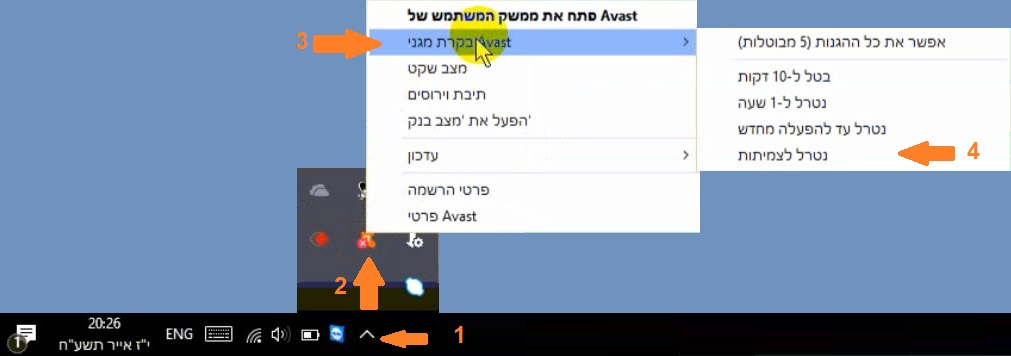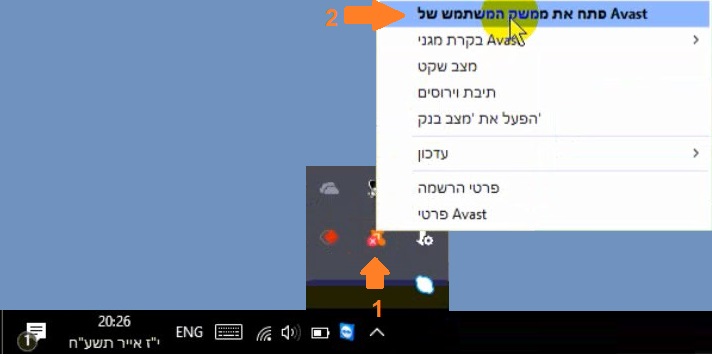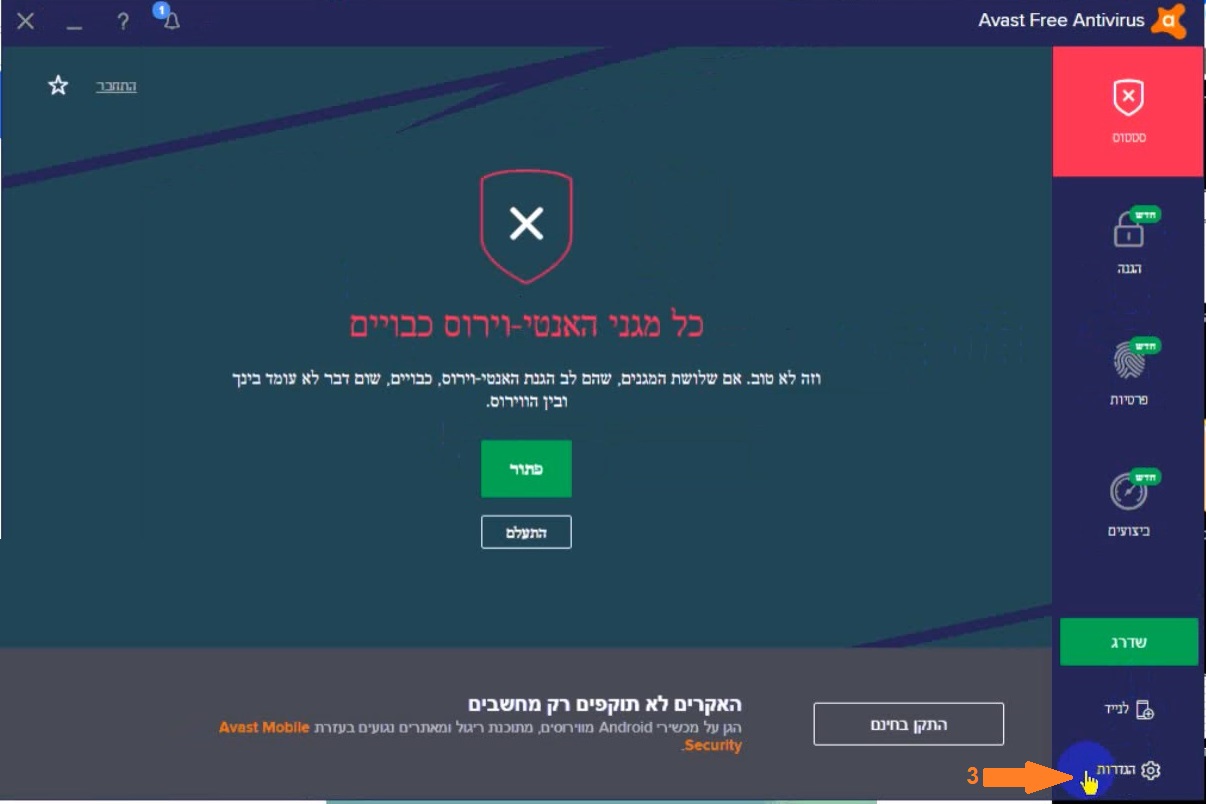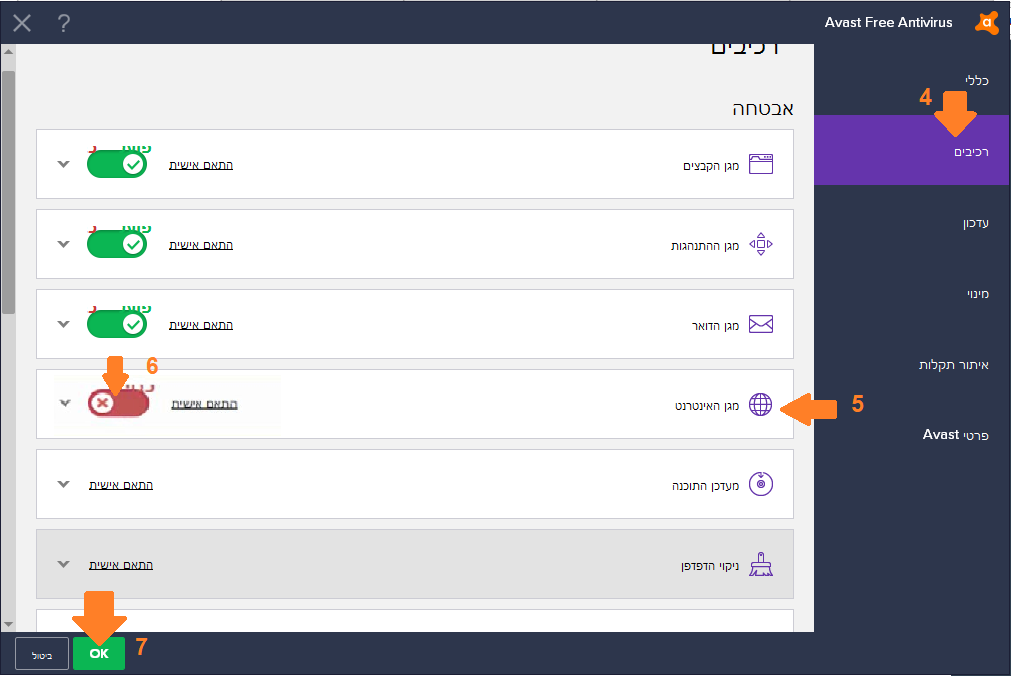Disabling the Avast Internet Shield: הבדלים בין גרסאות בדף
קפיצה לניווט
קפיצה לחיפוש
(יצירת דף עם התוכן "<div lang="en" dir="ltr" class="mw-content-ltr"> <div lang="he" dir="rtl"> לעברית לחצו כאן </div> <...") |
|||
| (גרסת ביניים אחת של משתמש אחר אחד אינה מוצגת) | |||
| שורה 1: | שורה 1: | ||
| − | + | {{עמוד בעברית|נטרול מגן האינטרנט - AVAST}} | |
| − | + | <div lang="en" dir="ltr"> | |
| − | + | {{קישור אנגלית לתצוגת קריאה}} | |
| − | + | {{Navigation|Disable antivirus protection}} | |
| − | |||
| − | <div lang="en" dir="ltr"> | ||
| − | |||
| − | |||
| − | |||
=== Disables anti-virus completely for testing === | === Disables anti-virus completely for testing === | ||
גרסה אחרונה מ־15:47, 9 בינואר 2019
לעברית לחצו כאן
To switch from edit view to read view
Home page > Disable antivirus protection > Disabling the Avast Internet Shield
Disables anti-virus completely for testing
Disable Internet protection
1.
2.
3.
Sometimes it is enough to disable only the https filtering according to the following instructions:
Settings>Componentes>Web Shield>Customize>Uncheck 'Enable HTTPS scanning'.