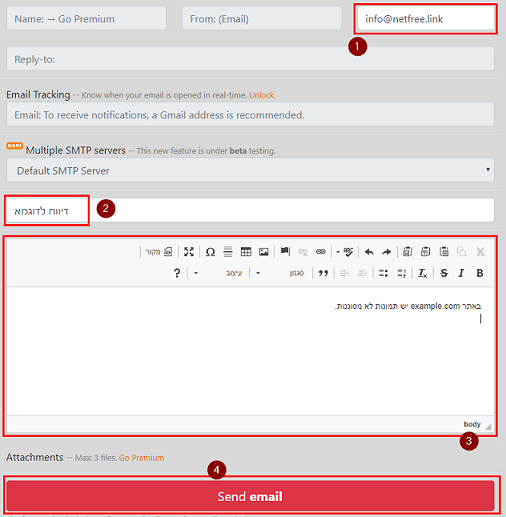Reporting inappropriate content: הבדלים בין גרסאות בדף
קפיצה לניווט
קפיצה לחיפוש
(יצירת דף עם התוכן "{{עמוד בעברית|דיווח על תוכן לא ראוי}} <div lang="en" dir="ltr" class="mw-content-ltr"> {{קישור אנגלית לתצוגת קריא...") |
|||
| שורה 15: | שורה 15: | ||
* '''Report via e-mail:''' | * '''Report via e-mail:''' | ||
| − | By sending a message to info@netfree.link. All relevant information must be specified including an accurate link and, if necessary, a screenshot should be attached. | + | By sending a message to [mailto:Info@netfree.link info@netfree.link].<br>All relevant information must be specified including an accurate link and, if necessary, a screenshot should be attached. |
* '''Instructions for sending an anonymous e-mail report:''' | * '''Instructions for sending an anonymous e-mail report:''' | ||
גרסה מ־12:55, 6 בנובמבר 2019
לעברית לחצו כאן
To switch from edit view to read view
Reporting inappropriate content is possible through:
- The account page at Netfree.
- If you don't have a Netfree account, you can send an email.
- If you do not have an e-mail account, you can use an anonymous e-mail messaging system.
Instructions:
- Reporting via Netfree account:
For instructions click here.
- Report via e-mail:
By sending a message to info@netfree.link.
All relevant information must be specified including an accurate link and, if necessary, a screenshot should be attached.
- Instructions for sending an anonymous e-mail report:
Sign in to https://anonymousemail.me/ The site allows you to send a message without the need for an e-mail account.
- At the address of the recipient enter: info@netfree.link.
- Subject line. All relevant details should be listed here. Please note! Since the sender is unidentified, and there is no one to contact to find missing data, include as much detail as possible, including an accurate link, and a detailed description.
- After completing the form, press the send button.
Example: