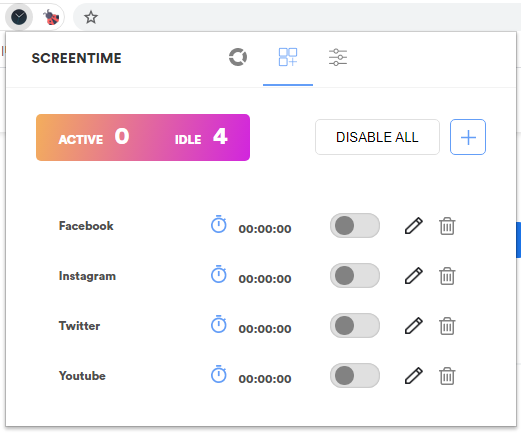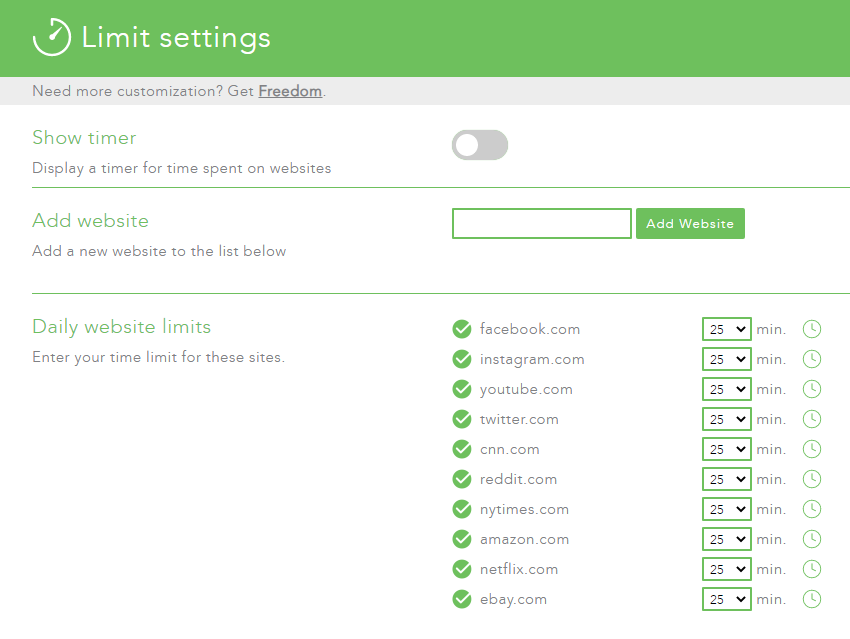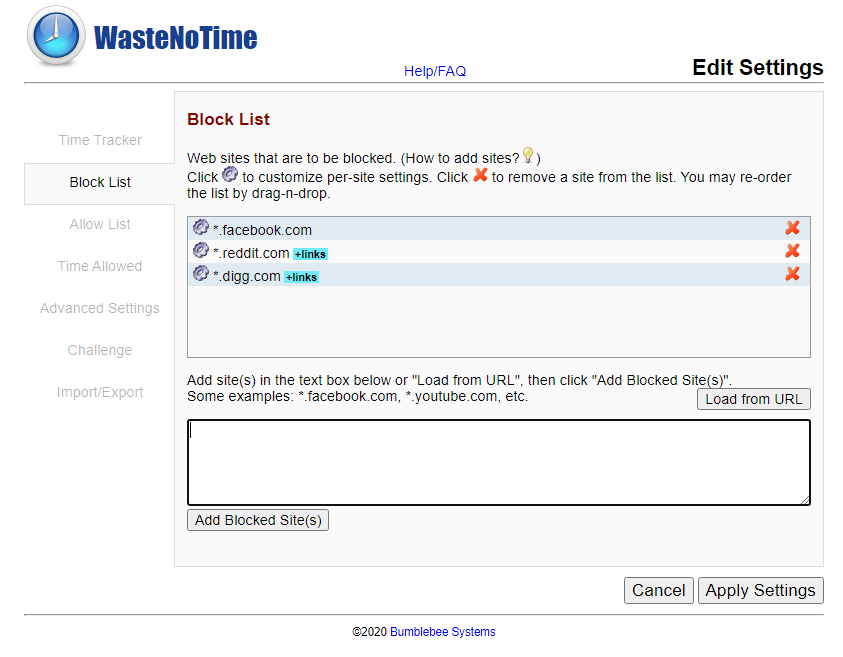Effective time usage on the Internet
לעברית לחצו כאן
To switch from edit view to read view
Home page > Effective time usage on the Internet
Many Internet users are familiar with the situation in which they surf more than planned. Even when it is not considered an addiction, wasting time is a common problem. This situation is common on shopping sites, news or forums, but not only. This page will review existing solutions from NetFree or external sources, in order to extract maximum profit from the Internet with minimum damage.
NetFree solutions
Block categories or websites
The most recommended solution is to block categories or websites that you know are a waste of time[1]. This can be done in Personal Filter Settings (or using the free software URL Disabler). However, in some cases these are sometimes needed sites, and in these cases you can use one of the following solutions.
Profiles
Via NetFree's profiles settings you can close websites / categories, browsing hours and more. For example, you can set that part of the day / days only email should open, while in the rest of the day/days all or part of sites should be open. For details, see extended entry here.
Time limit option
An idea that is on the list of votes for development is a option to set limiting browsing time on a specific site or category. That is: a user will be able to set that on a particular site, he can browse for example an hour and a half a week, and if he exceeds the limit he has chosen, he can choose to be blocked or automatically deduct from his credit a contribution to NetFree (a one-time donation, or by exceptional minutes). Of course with a prominent alert before, to be aware of this.
For a more detailed explanation in the forumclick here.
To vote on the voting page go to idea number 7.
External solutions
InternetOff (software)
InternetOff is a free software of a "Crystal Rich". The software allows scheduling of Internet activation - you can set certain times when the Internet will be disconnected.
Pesek-zman (software)
Pesek-zman software is free software from "Lev Avot", designed to set clear times for Internet use. Users must be set, and then a browsing time limit is set for each user.
Unlike InternetOff software which has no time limit (how many minutes of browsing) but only what times of day you can surf, the "Pesek-zman" software works the opposite: you can not set times per day, but set minutes of surfing. You can combine these 2 programs to achieve a combination of the 2 features.
For a comprehensive explanation and installation guideckick here
freedom (Paid software)
Screentime (Chrome extension)
With the Screentime plugin you can set browsing time for specific sites. For example, you can set up 30 minutes of daily browsing in Prog or AliExpress. You can also set surfing time by days, for example that on Friday there will be only 10 minutes for surfing. The limit is set for each site individually, and not for the whole Internet.
Free download from Chrome extension store.
Limit (Chrome & Firefox extension)
Limit דומה מאוד לתוסף Screentime.
יתרונות: מאפשר ספירת זמן גלישה (טיימר) עבור כל אתר. בכדי להפעיל זאת, יש ללחוץ על "Show timer" בדף ההגדרות.
חסרונות: אינו מאפשר הגבלה לפי ימי השבוע.
להורדה חינם מחנות התוספים של כרום או מחנות התוספים של פיירפוקס.
WasteNoTime (Chrome extension)
WasteNoTime הינו תוסף בעל פונקציונליות גבוהה, עם אפשרויות רבות יותר מהתוספים הקודמים. בהתאמה, הוא גם מורכב יותר לשימוש.
בין תכונותיו:
- רשימה לבנה ורשימה שחורה להגבלת דקות שימוש באתר, עם אפשרות להגדיר שגם הלינקים מהדף יחושבו בבנק הדקות של האתר.
- מונה דקות גלישה (טיימר).
- אפשרות להגדיר שעות עבודה ולפי זה להגדיר דקות שימוש של אתר בשעות עבודה ושלא בשעות עבודה.
- התראה לפני חסימת אתר.
- חסימה מיידית חד-פעמית (דהיינו, לנתק את הגלישה מרגע זה למשך זמן שתגדיר, באופן חד-פעמי).
(קרדיט לשלו' מפורום נטפרי על הצגת 3 התוספים לכרום)
הגדרת סיסמה (נספח)
גם אם ביצעתם את אחד הפתרונות המוצעים לעיל, תיתקלו בבעיה: ברגע האמת, כאשר תיחסמו מגלישה, אתם עלולים לבטל את המגבלה או להוסיף דקות גלישה.
מסיבה זו, רוב התוספים והתוכנות, כמו גם האזור האישי בנטפרי, מאפשרים הגדרת סיסמה. אולם, אפשרות זו לא תסייע בעדכם אם תדעו את הסיסמה. האפשרות המומלצת הינה לבקש מבן-משפחה להגדיר עבורכם סיסמה. לחלופין, תוכלו להגדיר סיסמה משותפת. דהיינו, אחד ידע רק את חציה הראשון של הסיסמה, ואילו בן הזוג ידע רק את חציה השני.
- ↑ Ex: Addictive websites category