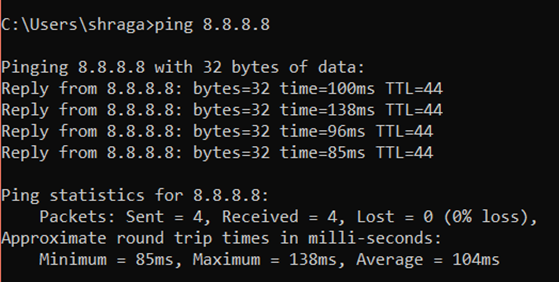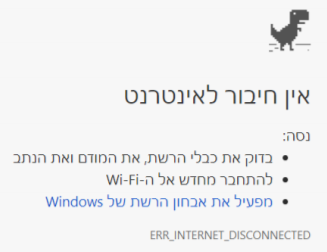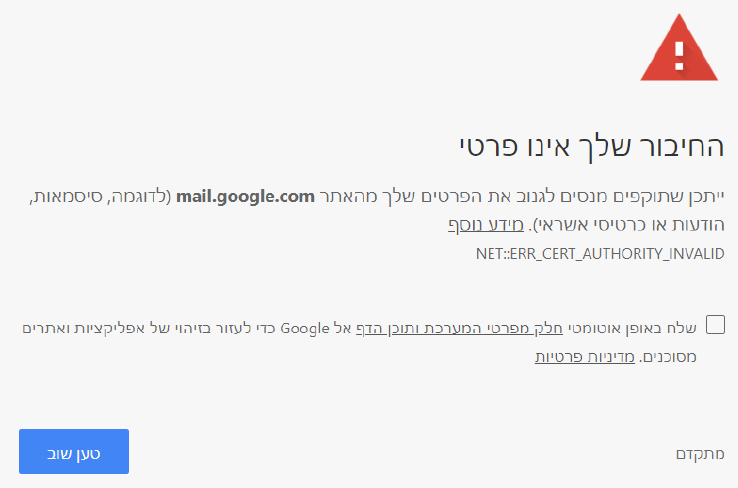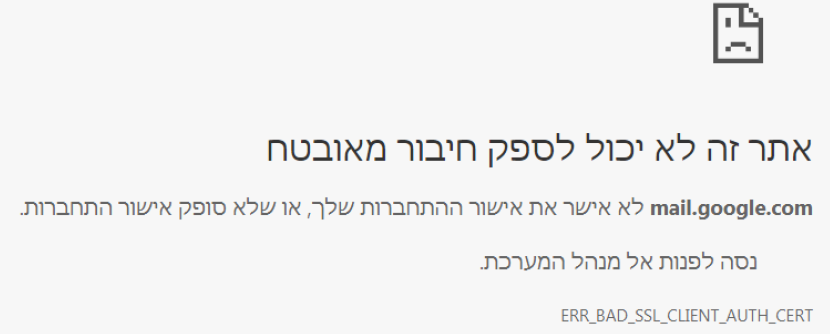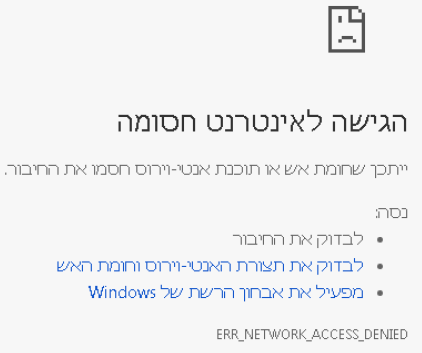Diagnosing Internet connection problems
לעברית לחצו כאן
To switch from edit view to read view
Home page > Bugs and their solutions > Diagnosing Internet connection problems
The Internet flows to the computer using the following components, in this order: Software > Computer > Router | NetStick > Internet Service Provider > Netfree Filter > Internet Service Provider > Website. Failure of one of the components can cause an Internet connection problem, in the following tutorial we will help how to find the problematic component in the chain.
Diagnosis by PING test
The easiest way to diagnose Internet connection problems and whether this is related to NetFree is by checking PING:
First we open the command line window by searching in start the wordcmd, Or alternatively by the Windows key + R key, And in the field open enter cmd.
In the window that opens write ping 8.8.8.8 and press 'Enter'.
The normal result of ping 8.8.8.8 is like this 4 times:
Reply from 8.8.8.8: bytes=32 time=153ms TTL=109
(In bytes= time= TTL= Any number can come up).
In case the ping result is correct:
It is usually "unrelated" to the provider (unless the WiFree Software blockes it because you are not connected to NetFree)]], in such situation you should try to diagnose the problem by the message that appears in the browser when trying to browse any site, and by It (or if the following error message does not follow the instruction) perform one or more of the following:
- Check for additional filtering software on your computer (Nativ / K9 / Etrog / Rimon / Gentec / Techloq etc.) and remove it.
- Disable antivirus protection.
- Canceling Proxy Settings.
- Set up DNS for Google DNS.
- Disable IPV6.
- Beyond these, contact a computer technician
Note! When the command was incorrectly typed, the result will be:
XXX is not recognized as an internal or external command, operable program or batch file.
In case the ping result is invalid
And one of the following options appears then the problem has nothing to do with Netfrey:
When there is no internet connection, you get:
PING: transmit failed. General failure.
When there is a problem with the [[Guidance for configuring netstick|Netstick settings] or the router you get this line 4 times:
Reply from *.*.*.*: Destination net unreachable
When there is no good reception or when there is a problem with Netstick settings you get this line 4 times
Request timed out.
Diagnosis by error message in browser
First, open the browser, try to access any site, and check what error message appears in the browser (the tutorial here is based on the common chrome browser error messages) and accordingly we will try to find the appropriate solution and what component is related to it:
No internet connection
- Problem with the Internet line itself or the problem of the router / netstick connection to the computer (should have an invalid ping result)- Not related to NetFree at all.
Your connection is not private
- Software problem - Netfrey's Security certificate must be installed, and if the problem still exists, follow the instructions in the article "Possible Certificate Installation Problems"
This site cannot provide a secure connection
- Software problem - If ESET Anti-Virus is installed, follow the instructions in the article 'Installing Certificate in Anti-Virus 32 - NOD32'.
Internet access is blocked
- Software problem - If you have wifree software installed on your computer, follow the instructions in the article " Wifree Software - Blocking". If you do not have WiFree software installed on your computer, the problem is not related to NetFree and you should try disable and / or remove antivirus software as well as disable firewall.