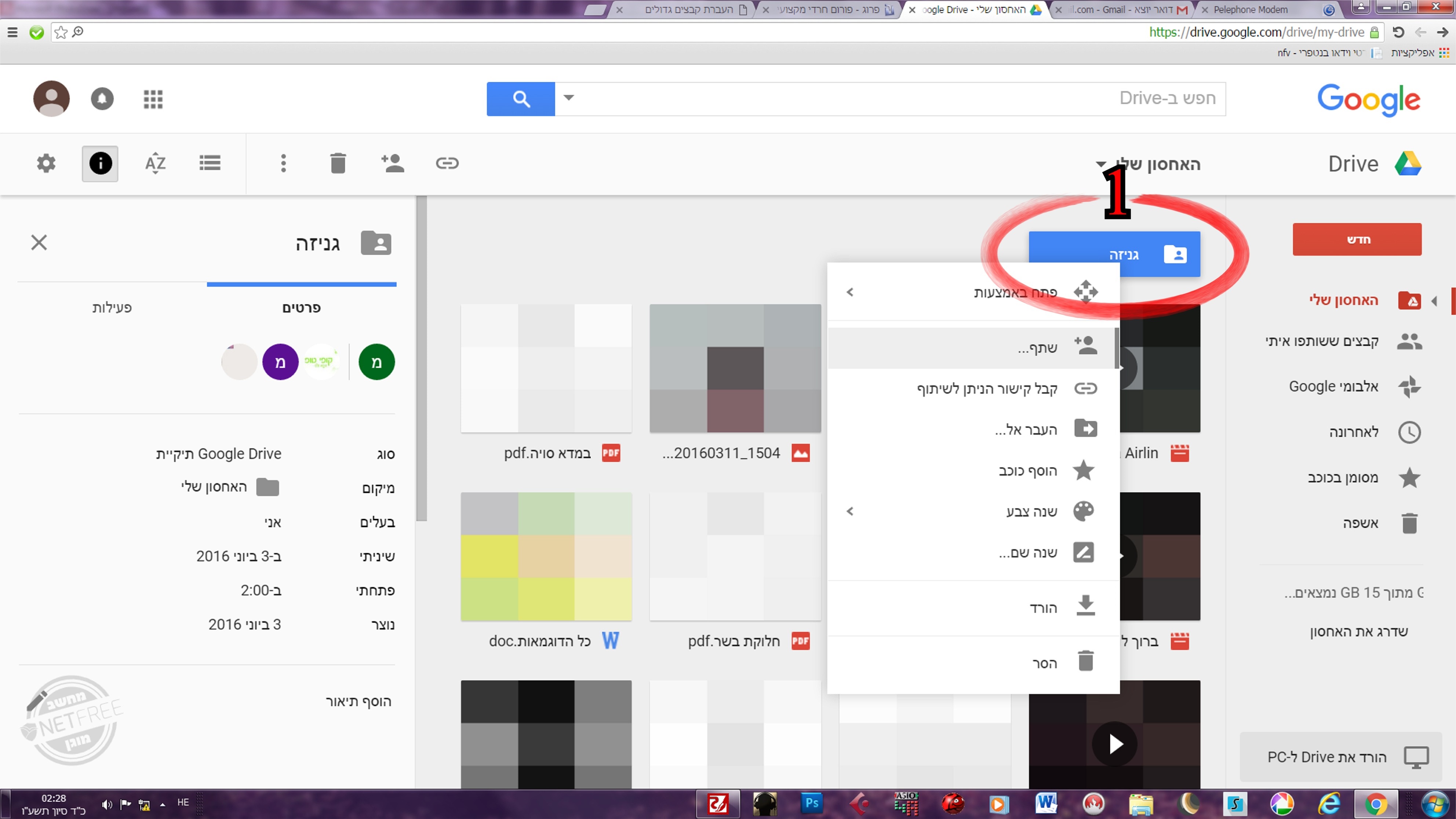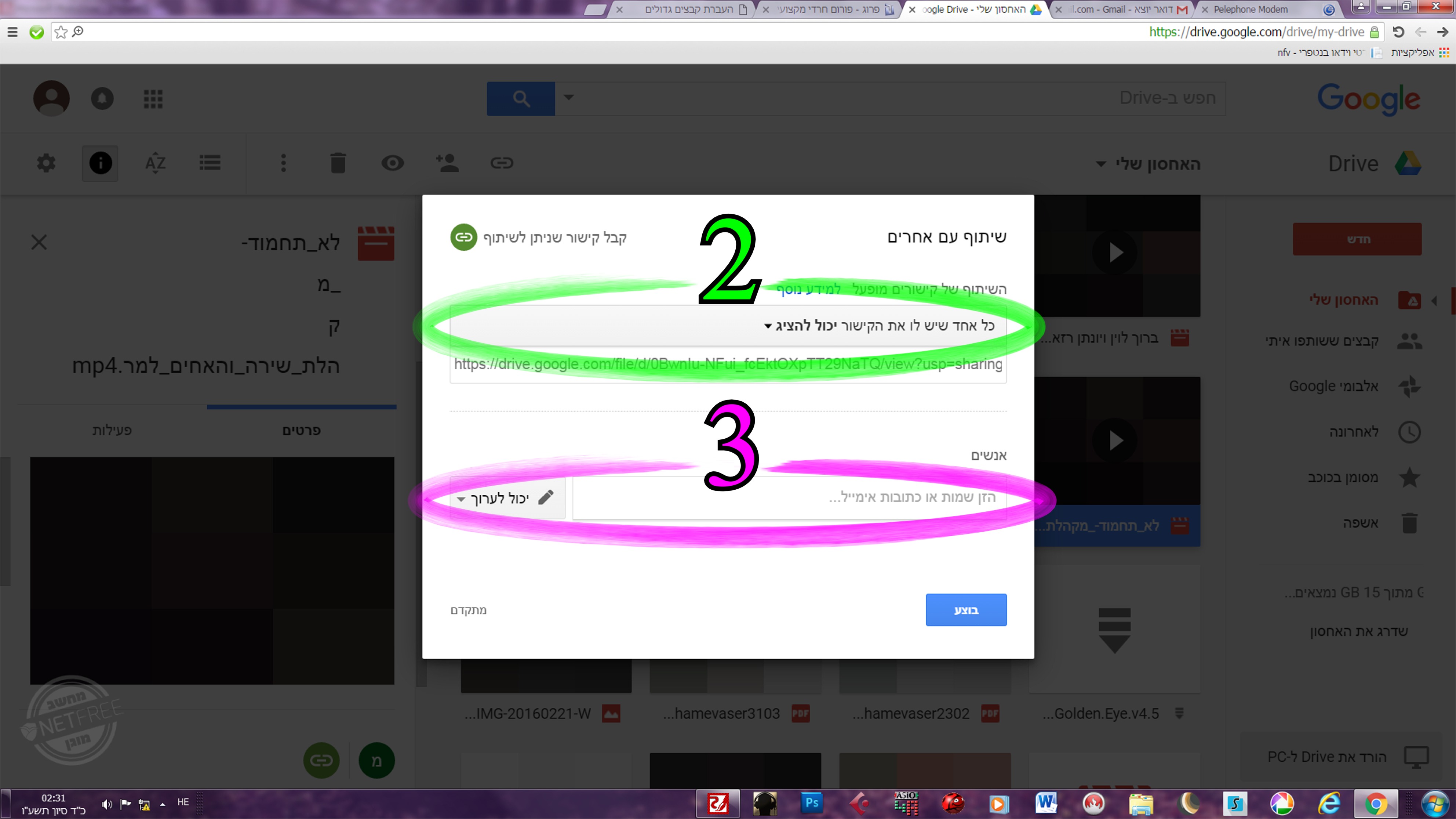Private share in Google Drive
קפיצה לניווט
קפיצה לחיפוש
לעברית לחצו כאן
Home page > Sharing and transferring files in NetFree > Private share in Google Drive
Private sharing in Drive consists of two stages:
- Disable normal sharing.
- Personal permission for the person you send to.
Disable sharing
Right-click on the file, and select "Share" (1).
In the window that opens you must change the setting to "Share links disabled" (2). (If a window opens without the above option, click in the open window on "Get shareable link" and the appropriate window will open)
Personal authorization
In the same window, there is a line to enter email addresses (which are actually Google accounts) for people you want they should have access to the files (3).
Important note:
When you apply these settings to a folder, the settings will be applied to all the files inside it.