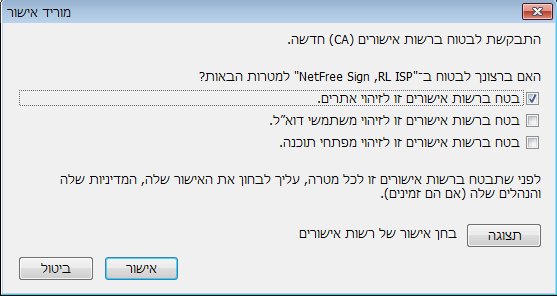Installation of certificate in Firefox browser
קפיצה לניווט
קפיצה לחיפוש
לעברית לחצו כאן
Home page > Security certificate > Installation of certificate in Firefox browser
The Firefox browser has its own certificate / certificate list, therefore, it is necessary to install NetFree's certificate on it.
In Firefox browser Click on this link http://netfree.link/netfree-ca.crt, (you must be connected to NetFree).
Alternatively, you can log in from any browser and drag the link above to the Firefox address bar.
The following message should appear:
Mark at least the first checkbox, You can mark them all, And click OK.
And this certificate is installed.
Sometimes you need to restart your browser.