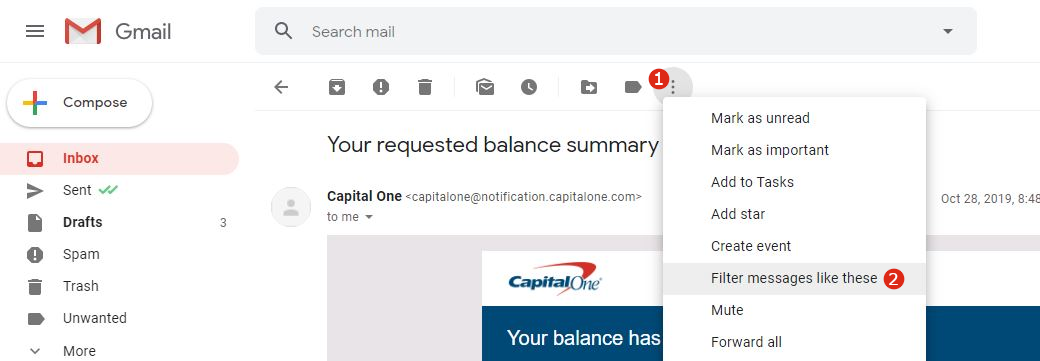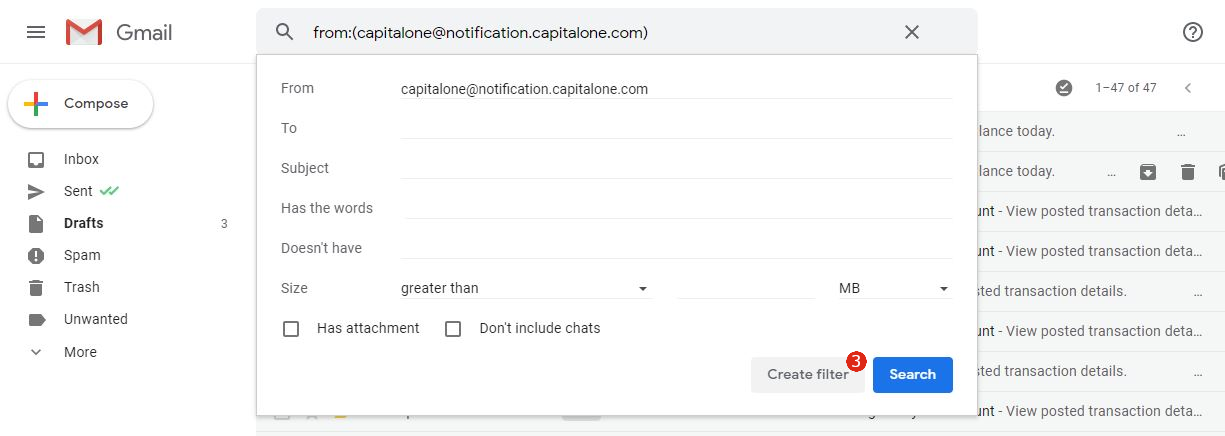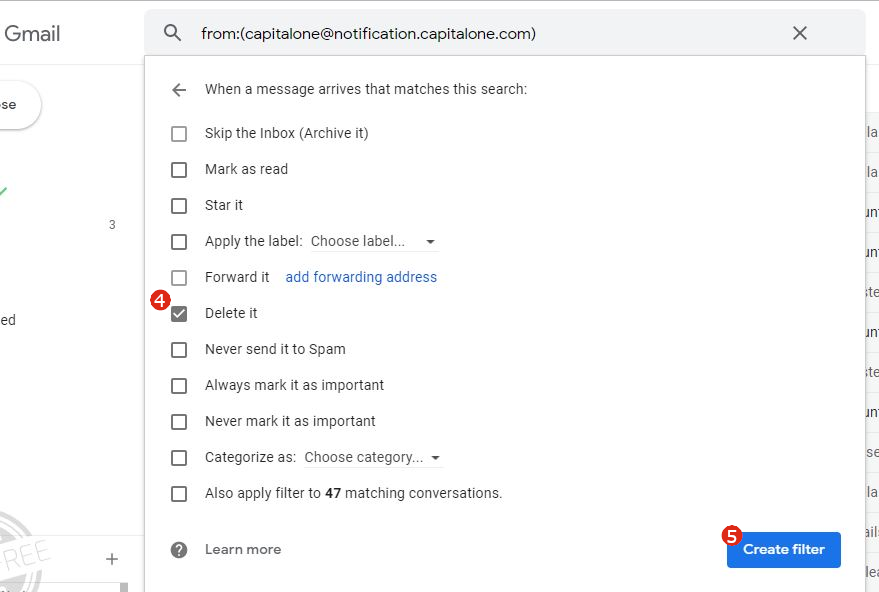Remove from mailing list
קפיצה לניווט
קפיצה לחיפוש
לעברית לחצו כאן
To switch from edit view to read view
Home page > Bugs and their solutions > Remove from mailing list
In cases where the Unsubscribe link cannot be accessed because the site is blocked in NetFree or in the users account,
You can set a deletion rule in your email that will automaticly run when you receive an email from a specific address.
Instructions:
- Go to a email you want to block getting more email from that email address.
- Click the three dot icon found in the toolbar above the email.
- In the menu that opens, click "Filter messages like these"
- In the window that opens, click "Create filter"
- Check on "Delete it".
- Click on "Create filter".
- You're done.