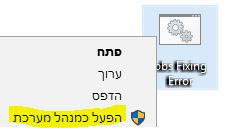Live broadcast via YouTube
קפיצה לניווט
קפיצה לחיפוש
לעברית לחצו כאן
Home page > Using the YouTube site with NetFree > Live broadcast via youtube
Live streaming via YouTube is done using streaming software (For example: , OBS או VMix)
In order for the software to run, the following domains must be defined in the hosts file::
a.rtmp.youtube.com b.rtmp.youtube.com
On this IP:
173.194.187.40Otherwise the program broadcasts each time through another IP.
To set this up, download the file from here.
After downloading, you must extract and run the file.
Note! The file must be run as administrator.
Run as administrator is done by: right-click > Run as administrator
You can also run the following command directly in the command line in Administrator mode:
echo 173.194.187.40 a.rtmp.youtube.com >> %WINDIR%\System32\Drivers\Etc\Hosts echo 173.194.187.40 b.rtmp.youtube.com >> %WINDIR%\System32\Drivers\Etc\Hosts