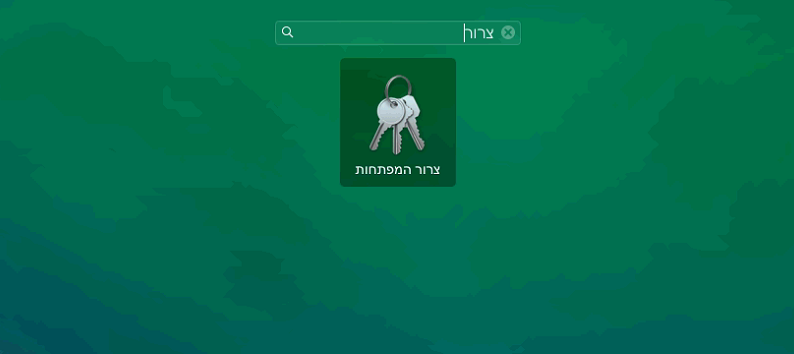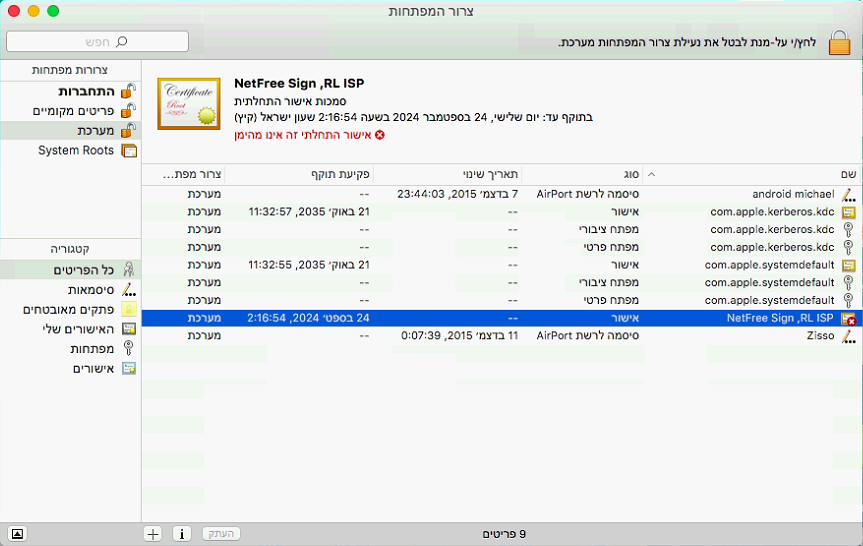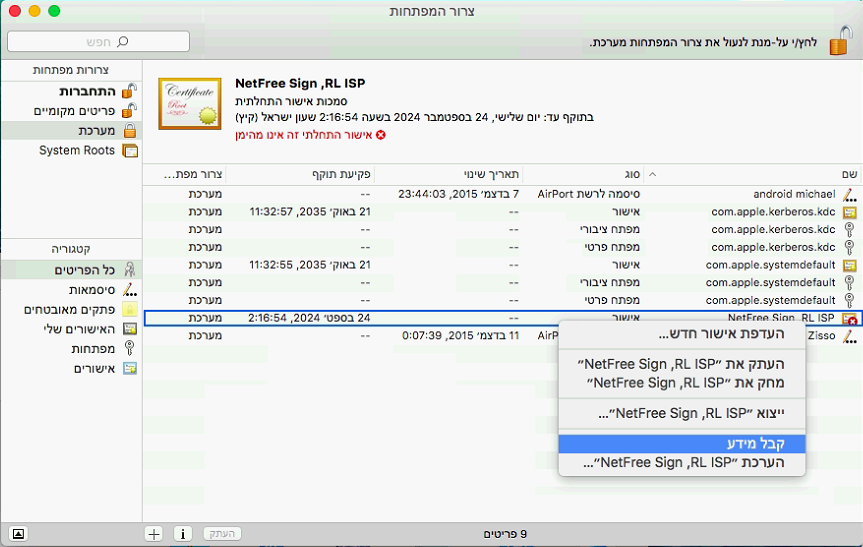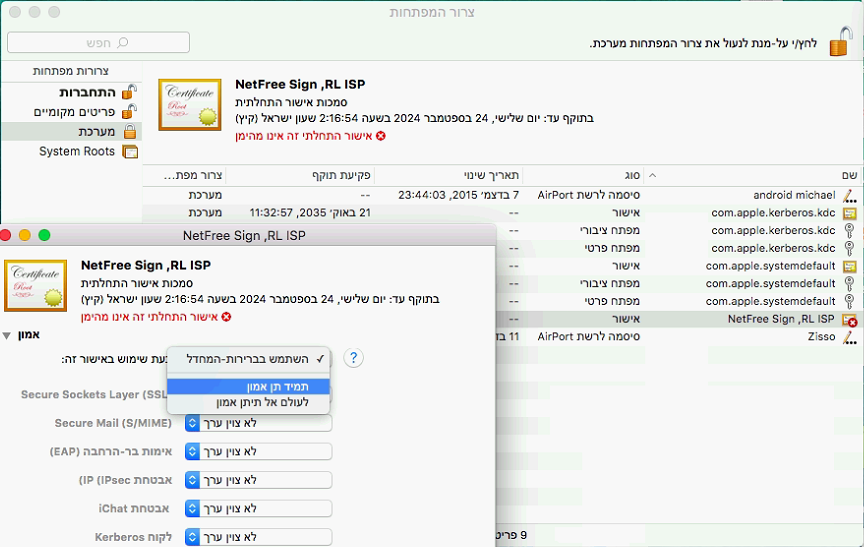Installation of certificate in MacBook OSX operating system
לעברית לחצו כאן
To switch from edit view to read view
Home page > Security certificate > Installation of certificate in MacBook OSX operating system
Please note, WiFree Software which blocks the network when not connected to NetFree is not supported On the MacBook operating system.
(on the Voting page You can vote for such software development for MacBook).
Download NetFree Security certificate from http://netfree.link/netfree-ca.crt.
Search for the Keychain program and turn it on.
Select the system on the left side.
and drag in the certificate you downloaded.
Click with the right button on the certificate you have added, and choose Get information.
Alternatively, you can double-click the certificate.
Set Always trust
Please note: close the Keychain. The change is not saved until closing.
Video:
Remote control for mac
http://netfree.link/dl/remote-desktop/TeamViewer.dmg
https://download.anydesk.com/anydesk.dmg?_ga=2.133225288.793089394.1575276132-267653904.1575276132
Note
In Firefox browser, after installing the security certificate, you must set the certificate's credentials (although the credentials of the certificate have already been set on the system):
firefox > preferences > {select cert} > edit trust > use certificate to identify websites