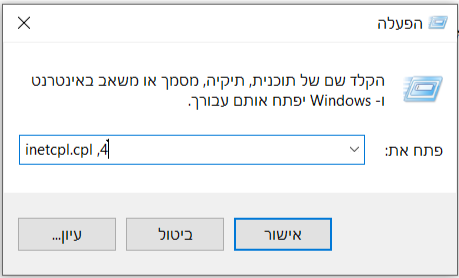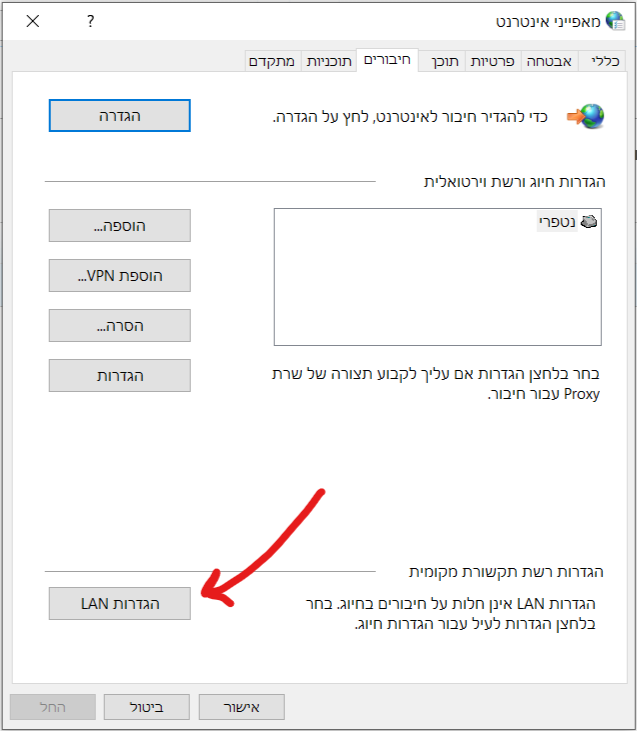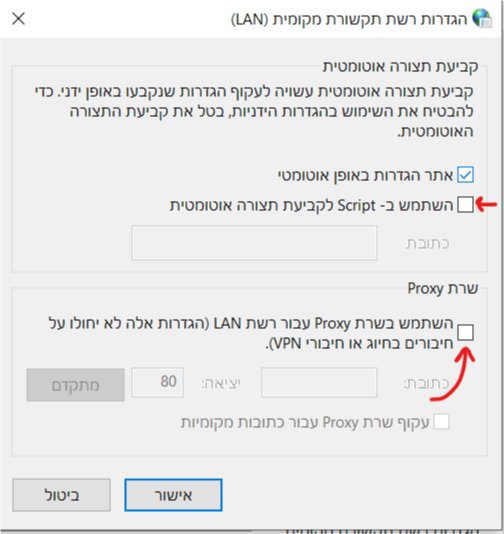Canceling Proxy Settings: הבדלים בין גרסאות בדף
(יצירת דף עם התוכן "<div lang="en" dir="ltr" class="mw-content-ltr"> <div lang="he" dir="rtl"> לעברית לחצו כאן </div> <div la...") |
|||
| שורה 31: | שורה 31: | ||
* Use a proxy server for LAN | * Use a proxy server for LAN | ||
[[קובץ:הגדרות פרוקסי.png||450px]] | [[קובץ:הגדרות פרוקסי.png||450px]] | ||
| + | |||
| + | |||
| + | Second option: You can manage the proxy settings by using Registry Editor | ||
| + | |||
| + | Settings are in this value: | ||
| + | {{מסגרת|Computer\HKEY_CURRENT_USER\Software\Microsoft\Windows\CurrentVersion\Internet Settings}} | ||
| + | |||
| + | You can reset using cmd by running the following commands as administrator: | ||
| + | {{מסגרת|reg add "HKCU\Software\Microsoft\Windows\CurrentVersion\Internet Settings" /v ProxyEnable /t REG_DWORD /d 0 /f}} | ||
| + | {{מסגרת|netsh winhttp reset proxy}} | ||
| + | |||
== In Firefox: == | == In Firefox: == | ||
גרסה מ־19:24, 21 בנובמבר 2018
לעברית לחצו כאן
Home page > Security certificate > Possible problems with installing a certificate > Canceling Proxy Settings
When proxy settings are set incorrectly, sometimes this causes no browsing or disruption of certain sites.
You can undo this as follows:
On PC:
1. Click on the keyboard key Windows icon + R key,
In the window that opens you type:
inetcpl.cpl ,4
2. Click "OK"
3. In the window that opens, click "LAN Settings"
4. In the window that appears, make sure that these options are not checked:
- Use script For automatic configuration
- Use a proxy server for LAN
Second option: You can manage the proxy settings by using Registry Editor
Settings are in this value:
Computer\HKEY_CURRENT_USER\Software\Microsoft\Windows\CurrentVersion\Internet Settings
You can reset using cmd by running the following commands as administrator:
reg add "HKCU\Software\Microsoft\Windows\CurrentVersion\Internet Settings" /v ProxyEnable /t REG_DWORD /d 0 /f
netsh winhttp reset proxy