Standard certificate installer: הבדלים בין גרסאות בדף
| שורה 7: | שורה 7: | ||
==Download== | ==Download== | ||
[http://netfree.link/pc/windows/CertInstaller.exe {{כפתור | Click here to Download | צבע=כחול }}]<br> | [http://netfree.link/pc/windows/CertInstaller.exe {{כפתור | Click here to Download | צבע=כחול }}]<br> | ||
| − | http://netfree.link/pc/windows/CertInstaller.exe | + | [//netfree.link/pc/windows/CertInstaller.exe http://netfree.link/pc/windows/CertInstaller.exe] |
==Install== | ==Install== | ||
גרסה מ־06:17, 16 בדצמבר 2020
לעברית לחצו כאן
To switch from edit view to read view
Home page > Security certificate > Standard certificate installer
This tutorial will explain how to install the standard NetFree certificate
Installation
The standard certificate installer makes installing the NetFree Certificate a breeze. follow there step-by-step instructions for the installation.
Download
Click here to Download
http://netfree.link/pc/windows/CertInstaller.exe
Install
1. Start the program and press 'Yes'.
[1]
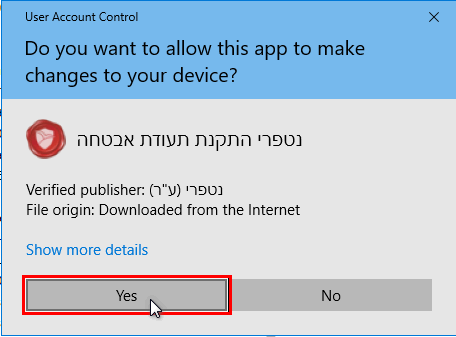
2. Choose your language and click "Accept and Install" (I agree).
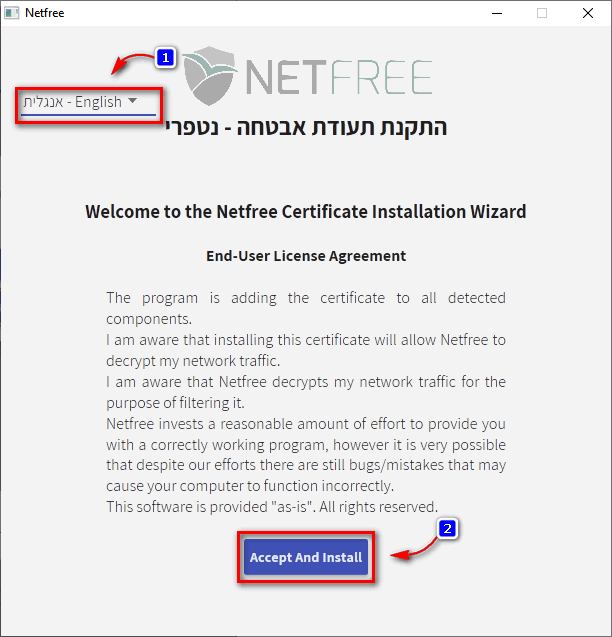
3. If there are open browser the software will ask you to close them. Click "Close the browsers for me and continue the installation".
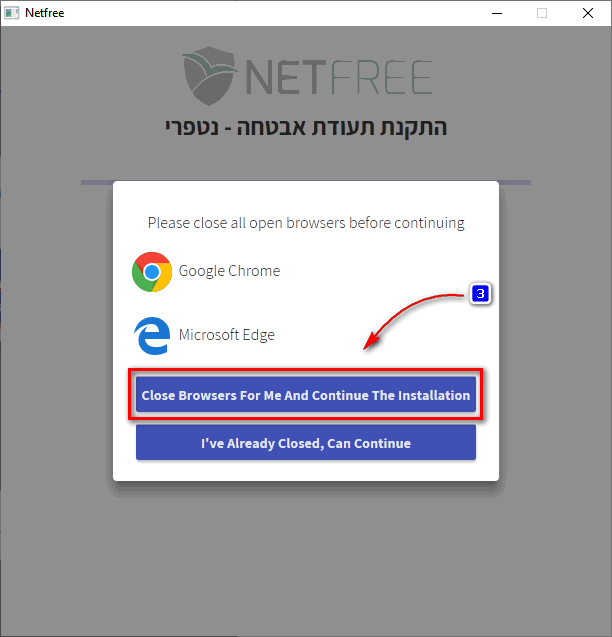
4. Click on "close".
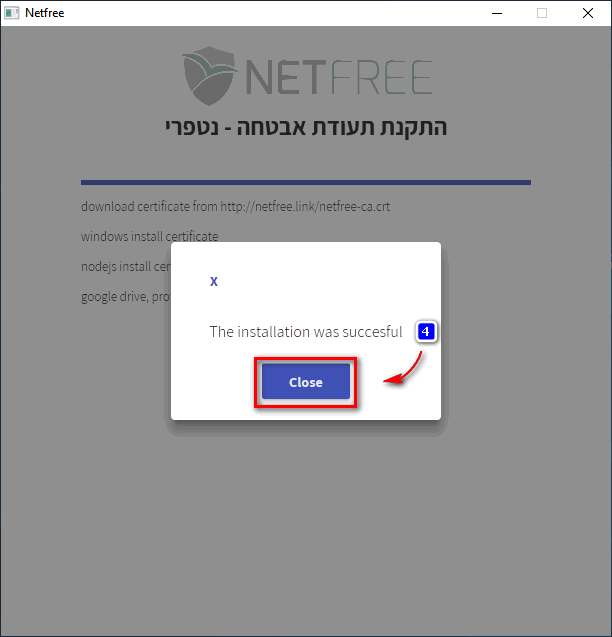
That's it, we're done!
Note
The installer will automatically install the Certificate in the following softwares:
- ↑ Please note: Downloading the certificate through this link will only work when you are connected and surfing through NetFree.