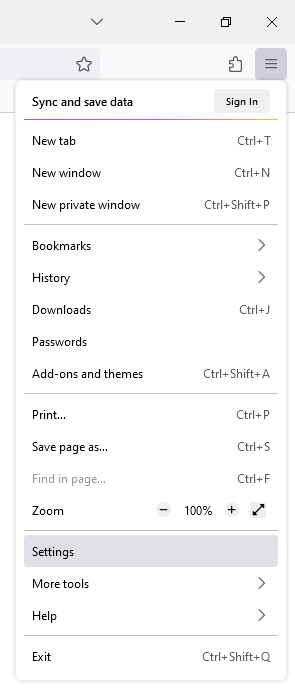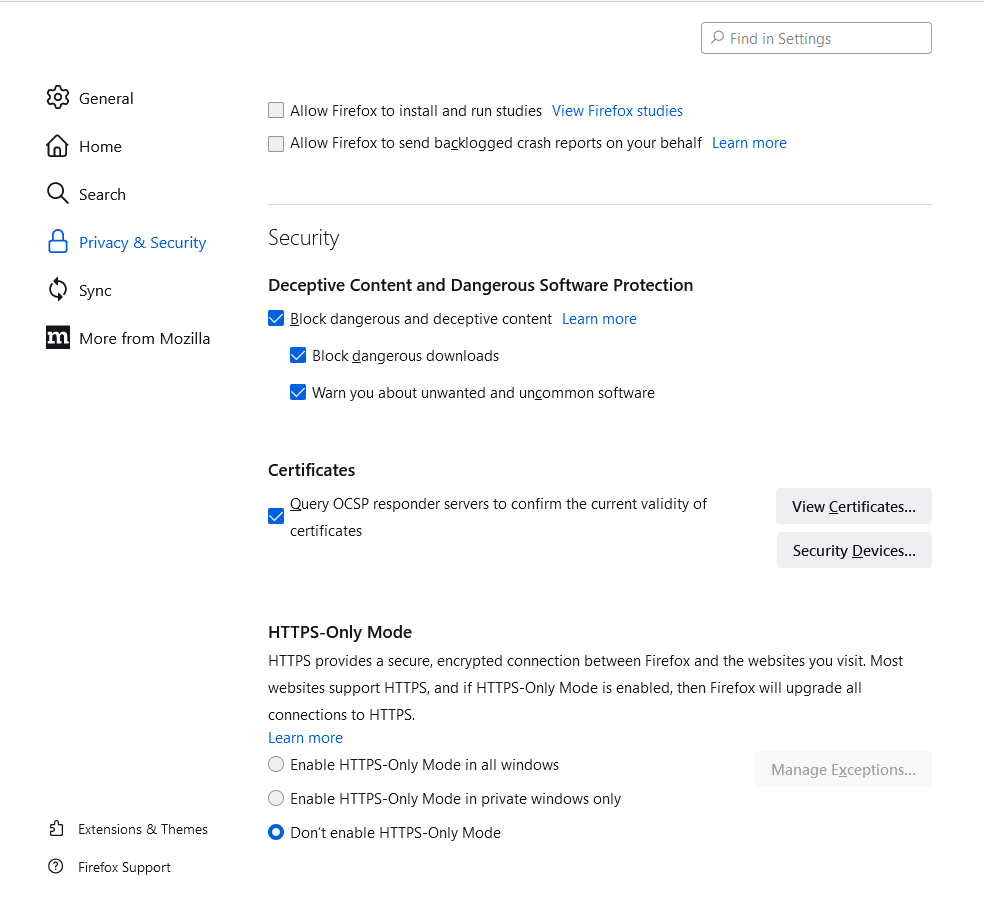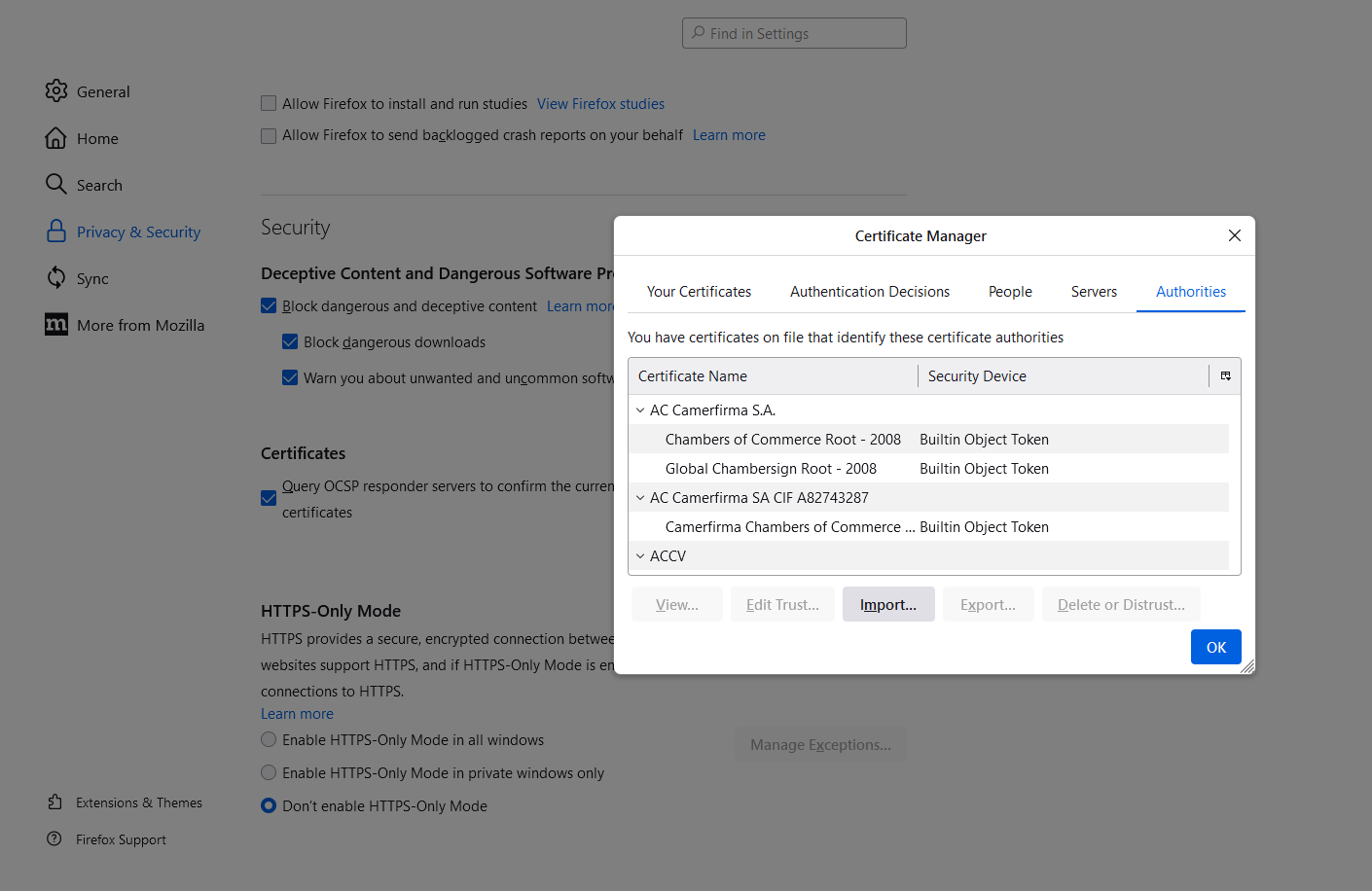Installation of certificate in Firefox browser: הבדלים בין גרסאות בדף
(Updated screenshots in English) |
|||
| שורה 11: | שורה 11: | ||
Download certificate from this link http://netfree.link/netfree-ca.crt, (you must be connected to NetFree). | Download certificate from this link http://netfree.link/netfree-ca.crt, (you must be connected to NetFree). | ||
| − | Open Firefox settings > privacy & security , search for Security , click "View | + | Open Firefox settings > privacy & security , search for Security , click "View Certificates ..." |
<br />[[קובץ:2 Settings.png|ממוזער|Settings]] | <br />[[קובץ:2 Settings.png|ממוזער|Settings]] | ||
גרסה מ־22:05, 6 באוגוסט 2023
לעברית לחצו כאן
To switch from edit view to read view
Home page > Security certificate > Installation of certificate in Firefox browser
Update: as of 3 May 2019, a new certificate installation software was released, the new software automatically installs the certificate also in Firefox browser.
Install the certificate for browsing:
The Firefox browser has its own certificate / certificate list, therefore, it is necessary to install NetFree's certificate on it.
Download certificate from this link http://netfree.link/netfree-ca.crt, (you must be connected to NetFree).
Open Firefox settings > privacy & security , search for Security , click "View Certificates ..."
In the "Authorities" area, click "Import" and select the certificate file you downloaded
Sometimes you need to restart your browser.