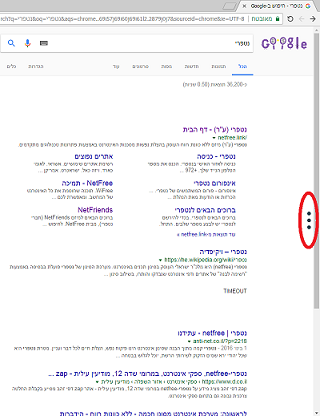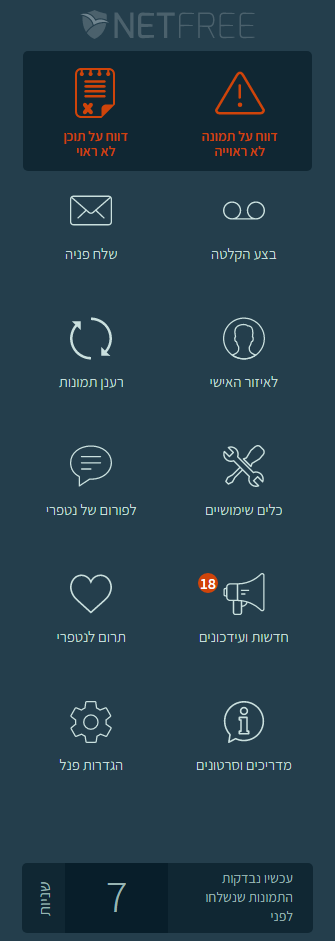Quick help panel: הבדלים בין גרסאות בדף
({{קישור אנגלית לתצוגת קריאה}}) |
מ (fix: use {{he}} for link to hebrew page instead of {{en}} (דרך WP:JWB)) |
||
| (10 גרסאות ביניים של 7 משתמשים אינן מוצגות) | |||
| שורה 1: | שורה 1: | ||
| − | + | {{he|פנל ניהול מהיר}} | |
| − | + | {{Navigation|NetFree}} | |
| − | |||
| − | |||
| − | |||
| − | {{ | ||
| − | |||
| − | |||
[[קובץ:לשונית.png|ממוזער|הלשונית של נטפרי|150px]] | [[קובץ:לשונית.png|ממוזער|הלשונית של נטפרי|150px]] | ||
| שורה 14: | שורה 8: | ||
| − | The panel causes the pictures that have been sent to be checked to refresh automatically. | + | The panel causes the pictures, that have been sent to be checked, to refresh automatically. |
| שורה 21: | שורה 15: | ||
* {{הדגשת צבע|#07C|דווח על תמונה - Report a picture}} - If you meet an image that has been opened or blocked incorrectly, you can report it here in two ways: | * {{הדגשת צבע|#07C|דווח על תמונה - Report a picture}} - If you meet an image that has been opened or blocked incorrectly, you can report it here in two ways: | ||
| − | + | #Click on '''דווח על תמונה''', After that, mark the problematic picture by standing with the mouse on the problematic image and pressing the right mouse button (the images you marked as problematic will be blurred), and then click on '''דווח''', This will send the image for re-examination. ''(see also [https://www.youtube.com/watch?v=jifcWPffZwE&feature=youtu.be this guiding video])''. | |
| − | + | #Click on '''לא הצלחת לסמן את התמונה? לחץ כאן ובחר אותה מתוך הרשימה''' And you will see all the pictures on the page, then click on the problematic picture and immediately it will be sent for re-examination. | |
| − | : | + | :On sites where the panel does not appear, or in case the panel does not work, a picture can also be reported in your personal area on the '''[[https://netfree.link/user#/tools/misc| Miscellaneous page]]''', see [[Image Filter#Images that were mistakenly opened/closed|here]]. |
| − | * {{הדגשת צבע|#07C|דווח על תוכן לא | + | * {{הדגשת צבע|#07C|דווח על תוכן לא ראוי - Report improper content}} - Here you can report any inappropriate content, incorrect Hashkafah (השקפה), Heresy (כפירה), parts of videos that do not meet the filtering rules, etc. |
| − | : | + | :Click on '''דווח על תוכן לא ראוי''', You will be taken to a special page for reporting, detail the problematic content (in order to help the testers improve the level of the test, it is very important to specify the the problem in detail), click on '''שלח''', And this will sent a request to NetFree for a review, these requests receive a rating of 5 points (the points will not be deducted from your account), applications of this kind are treated as a first priority. |
| − | * {{הדגשת צבע|#07C|בצע הקלטה - Make a recording}} - | + | * {{הדגשת צבע|#07C|בצע הקלטה - Make a recording}} - A link to perform an [[Dealing with closures#The traffic recording tool|Internet traffic recording]]. |
| − | * {{הדגשת צבע|#07C|שלח פניה - Send a request to support}} - | + | * {{הדגשת צבע|#07C|שלח פניה - Send a request to support}} - A link to [http://netfree.link/user#/tickets/new Open a new support ticket] through [[NetFree's Support System]]. |
| − | * {{הדגשת צבע|#07C|לאיזור האישי - Your account homepage}} - | + | * {{הדגשת צבע|#07C|לאיזור האישי - Your account homepage}} - A link to [http://netfree.link/user#/user/info your account] with NetFree. |
* {{הדגשת צבע|#07C|רענן תמונות - Refresh the pictures}} - If the images have not been refreshed automatically, you can refresh them here. | * {{הדגשת צבע|#07C|רענן תמונות - Refresh the pictures}} - If the images have not been refreshed automatically, you can refresh them here. | ||
| − | If | + | If this does not help, see other solutions [[Image Filter#What if the checked image does not appear?|here]]. |
| − | * {{הדגשת צבע|#07C|כלים שימושיים - Useful tools}} - | + | * {{הדגשת צבע|#07C|כלים שימושיים - Useful tools}} - A link to the [http://netfree.link/shortcuts Support page and useful tools] from NetFree. |
| − | * {{הדגשת צבע|#07C|לפורום של נטפרי - To the NetFree Forum}} - | + | * {{הדגשת צבע|#07C|לפורום של נטפרי - To the NetFree Forum}} - A link to [http://forum.netfree.link/ NetFree's Hebrew Forum], for the English Forum click [http://en.forum.netfree.link/ here]. |
| − | * {{הדגשת צבע|#07C|חדשות ועידכונים - News an updates}} - | + | * {{הדגשת צבע|#07C|חדשות ועידכונים - News an updates}} - A link to '[http://forum.netfree.link/category/1/הכרזות הכרזות]' in the NetFree forum. |
| − | :Alongside this is | + | :Alongside this is a notice in red circle with the amount of messages that appear in the Announcements that have not been read yet. |
| − | * {{הדגשת צבע|#07C|תרום לנטפרי - Donate to NetFree}} - | + | * {{הדגשת צבע|#07C|תרום לנטפרי - Donate to NetFree}} - A link to [http://netfree.link/#donate Donate to NetFree]. |
| − | * {{הדגשת צבע|#07C|מדריכים וסרטונים - Guides and videos}} - | + | * {{הדגשת צבע|#07C|מדריכים וסרטונים - Guides and videos}} - A link to [http://netfree.link/wiki/ NetFree Wiki]. |
* {{הדגשת צבע|#07C|סטטוס בדיקת התמונות - Status of the pictures being checked}} - כאן תראו בזמן אמת כמה זמן תצטרכו לחכות לבדיקת התמונות. | * {{הדגשת צבע|#07C|סטטוס בדיקת התמונות - Status of the pictures being checked}} - כאן תראו בזמן אמת כמה זמן תצטרכו לחכות לבדיקת התמונות. | ||
| − | :"עכשיו נבדקות התמונות שנשלחו לפני __ שניות". This means that the images currently sent (when you enter the page) will be reviewed in the above number of seconds ( | + | :"עכשיו נבדקות התמונות שנשלחו לפני __ שניות". This means that the images currently sent (when you enter the page) will be reviewed in the above number of seconds (this is a live estimate) - and then approved, or otherwise blocked. |
| − | When you click on {{הדגשת צבע|#07C|הגדרות פנל -Panel settings}} There is a possibility to | + | When you click on {{הדגשת צבע|#07C|הגדרות פנל -Panel settings}} There is a possibility to change the settings of the panel, as follows |
* {{הדגשת צבע|#07C|הצגת הפנל - Display the Panel}} - By default, the panel is displayed when you move over the tab. If you prefer it to be displayed only when you click on the tab, you can set it here. | * {{הדגשת צבע|#07C|הצגת הפנל - Display the Panel}} - By default, the panel is displayed when you move over the tab. If you prefer it to be displayed only when you click on the tab, you can set it here. | ||
| שורה 59: | שורה 53: | ||
====Hide panel==== | ====Hide panel==== | ||
| − | It is possible to disable the Quick help panel | + | It is possible to disable the Quick help panel in the additional settings in the [[Personal Filter Settings#Additional settings|personal filtering settings]], Note that the pictures will not be automatically refreshed. |
| − | If you do not want the | + | If you do not want the panel to appear, but you do not want to set in your [[Personal Filter Settings#Additional settings|personal filtering settings]] that the images continue to refresh automatically, you can use alternative options: |
* By dragging the link shown [http://forum.netfree.link/uploads/files/1477155502103-הסתר-פאנל.html here] Into the browser bookmarks bar.<br /> | * By dragging the link shown [http://forum.netfree.link/uploads/files/1477155502103-הסתר-פאנל.html here] Into the browser bookmarks bar.<br /> | ||
:Clicking on this bookmark will hide the panel, and clicking again will display the panel again. | :Clicking on this bookmark will hide the panel, and clicking again will display the panel again. | ||
* By defining a special plugin, you can download the plugin from[http://softwares.center/move-netfree-panel/ here]. | * By defining a special plugin, you can download the plugin from[http://softwares.center/move-netfree-panel/ here]. | ||
גרסה אחרונה מ־04:09, 17 באוגוסט 2023
לעברית לחצו כאן
To switch from edit view to read view
Home page > NetFree > Quick help panel
While browsing, there is a tab with 3 dots on the right of the browser, scrolling the mouse over those dots, opens the Quick help panel, (There are specific sites where the panel will not appear due to failures this created).
The panel causes the pictures, that have been sent to be checked, to refresh automatically.
In the panel there are also some useful tools:
- דווח על תמונה - Report a picture - If you meet an image that has been opened or blocked incorrectly, you can report it here in two ways:
- Click on דווח על תמונה, After that, mark the problematic picture by standing with the mouse on the problematic image and pressing the right mouse button (the images you marked as problematic will be blurred), and then click on דווח, This will send the image for re-examination. (see also this guiding video).
- Click on לא הצלחת לסמן את התמונה? לחץ כאן ובחר אותה מתוך הרשימה And you will see all the pictures on the page, then click on the problematic picture and immediately it will be sent for re-examination.
- On sites where the panel does not appear, or in case the panel does not work, a picture can also be reported in your personal area on the [Miscellaneous page], see here.
- דווח על תוכן לא ראוי - Report improper content - Here you can report any inappropriate content, incorrect Hashkafah (השקפה), Heresy (כפירה), parts of videos that do not meet the filtering rules, etc.
- Click on דווח על תוכן לא ראוי, You will be taken to a special page for reporting, detail the problematic content (in order to help the testers improve the level of the test, it is very important to specify the the problem in detail), click on שלח, And this will sent a request to NetFree for a review, these requests receive a rating of 5 points (the points will not be deducted from your account), applications of this kind are treated as a first priority.
- בצע הקלטה - Make a recording - A link to perform an Internet traffic recording.
- שלח פניה - Send a request to support - A link to Open a new support ticket through NetFree's Support System.
- לאיזור האישי - Your account homepage - A link to your account with NetFree.
- רענן תמונות - Refresh the pictures - If the images have not been refreshed automatically, you can refresh them here.
If this does not help, see other solutions here.
- כלים שימושיים - Useful tools - A link to the Support page and useful tools from NetFree.
- לפורום של נטפרי - To the NetFree Forum - A link to NetFree's Hebrew Forum, for the English Forum click here.
- חדשות ועידכונים - News an updates - A link to 'הכרזות' in the NetFree forum.
- Alongside this is a notice in red circle with the amount of messages that appear in the Announcements that have not been read yet.
- תרום לנטפרי - Donate to NetFree - A link to Donate to NetFree.
- מדריכים וסרטונים - Guides and videos - A link to NetFree Wiki.
- סטטוס בדיקת התמונות - Status of the pictures being checked - כאן תראו בזמן אמת כמה זמן תצטרכו לחכות לבדיקת התמונות.
- "עכשיו נבדקות התמונות שנשלחו לפני __ שניות". This means that the images currently sent (when you enter the page) will be reviewed in the above number of seconds (this is a live estimate) - and then approved, or otherwise blocked.
When you click on הגדרות פנל -Panel settings There is a possibility to change the settings of the panel, as follows
- הצגת הפנל - Display the Panel - By default, the panel is displayed when you move over the tab. If you prefer it to be displayed only when you click on the tab, you can set it here.
- מיקום הפנל - Panel location - By default, the panel is located on the right side of the screen. If you prefer it to appear on the left, you can set it here.
- מיקום הלשונית - Location of the Panel tab - By default, the tab appears in the middle of the screen. If you prefer it to appear at the top or bottom, you can set it here.
Hide panel
It is possible to disable the Quick help panel in the additional settings in the personal filtering settings, Note that the pictures will not be automatically refreshed.
If you do not want the panel to appear, but you do not want to set in your personal filtering settings that the images continue to refresh automatically, you can use alternative options:
- By dragging the link shown here Into the browser bookmarks bar.
- Clicking on this bookmark will hide the panel, and clicking again will display the panel again.
- By defining a special plugin, you can download the plugin fromhere.