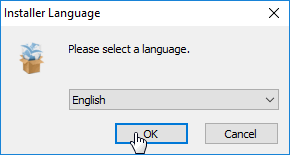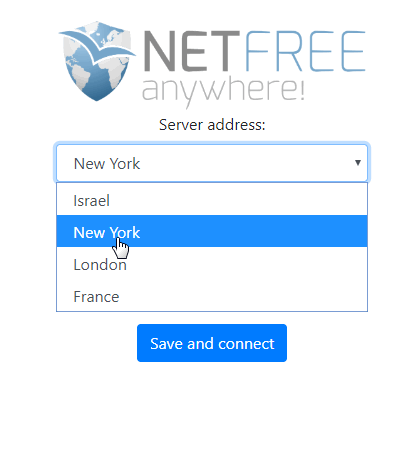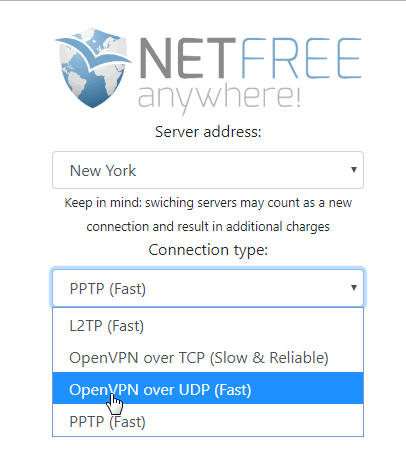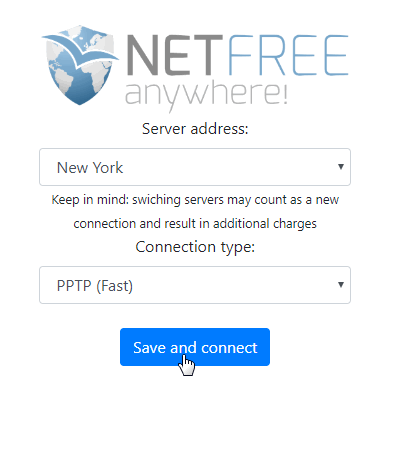NetFree Anywhere 2: הבדלים בין גרסאות בדף
DovidStroh (שיחה | תרומות) |
|||
| שורה 63: | שורה 63: | ||
==What is a VPN== | ==What is a VPN== | ||
A VPN, or virtual private network, is a secure tunnel between two or more devices. In this case, it is a secure tunnel connecting your device to [[NetFree]]'s Internet filter. When browsing the internet, all network traffic is routed thru the [[NetFree]] filtering server via the VPN. | A VPN, or virtual private network, is a secure tunnel between two or more devices. In this case, it is a secure tunnel connecting your device to [[NetFree]]'s Internet filter. When browsing the internet, all network traffic is routed thru the [[NetFree]] filtering server via the VPN. | ||
| + | |||
| + | ===Uninstalling the Program=== | ||
| + | In Windows settings, search for "Add or Remove Programs", search for the Program, and select Uninstall. | ||
</div> | </div> | ||
גרסה מ־17:23, 30 באוקטובר 2019
לעברית לחצו כאן
To switch from edit view to read view
Home page > NetFree VPN > NetFree Anywhere 2
NetFree Anywhere 2 is an easy-to-use software that connects your computer to the NetFree Filter.
The software has several simple configurations to ensure stable connection to NetFree.
Pricing
If you use the Israel and France servers it will cost 20₪ (appx. $5-6)\mo.
If you use the US and UK servers it will cost 30₪ (appx. $8-9)\mo
Installation
Download
Click here to Download
https://netfree.link/pc/windows/NetFreeAW2.exe
The installation and setup is quite straightforward and simple.
Install
2. Agree to the terms and conditions
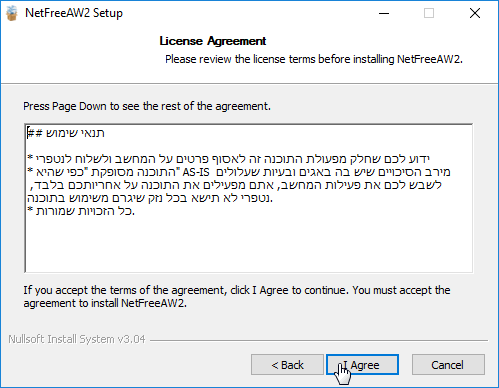
3. Click installDuring the installation you may be prompted to install TAP. Click install
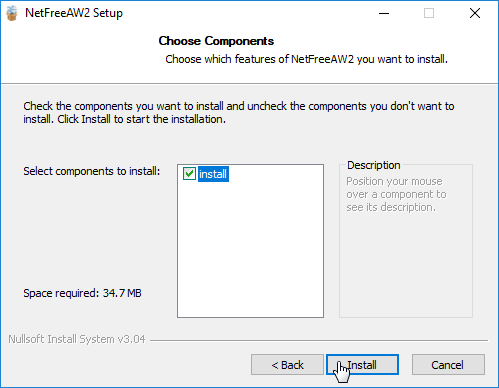
Connect
4. On your desktop click the NetFreeAW2 desktop icon (This can also be reached by visiting 127.61.3.61:31613)

That's all! NetFree has been successfully installed.
Now visit NetFree.link/welcome to connect to your account.
The next step is to register this computer to you NetFree account for configuration.
Next step >
VPN coverage
The NetFree VPN servers are currently located in Israel, United States, United kingdom and France. But you can connect to NetFree's VPN from any network regardless of your ISP or Provider, anywhere in the world. The greater the geographical distance between your and the server's locations, the slower the Internet will be. Therefore it is generally recommended to connect to the closest server.
Limitations
- The most significant drawback of using a VPN is that it is a "per device" setting. Meaning that it will only filter the device configured. You can connect multiple devices to the VPN but you will need separate credentials for each meaning that you will be charged separately for each device (Ex. Laptop and PC). Some routers (such as Linksys WRT3200ACM and Linksys WRT1900ACS among many others) have built-in VPN support. These routers are highly recommended as the entire network will be filtered.
- Your ISP may block the VPN connection. If that is the case, unless you change your ISP you won't be able to connect to NetFree's VPN server.
- You may have a security software such as a firewall or antivirus installed that will block the VPN connection.
Notes:
- As of now, NetFree Anywhere 2 is supported only for Windows operating systems. On other Operating Systems you can connect using a VPN connection setup on your computer or device.
- Mobile operating systems (Android, IOS etc.) are not fully supported by NetFree at this time.
What is a VPN
A VPN, or virtual private network, is a secure tunnel between two or more devices. In this case, it is a secure tunnel connecting your device to NetFree's Internet filter. When browsing the internet, all network traffic is routed thru the NetFree filtering server via the VPN.
Uninstalling the Program
In Windows settings, search for "Add or Remove Programs", search for the Program, and select Uninstall.