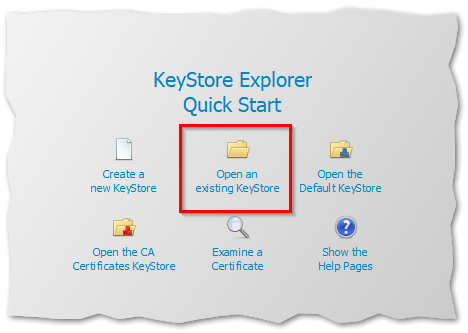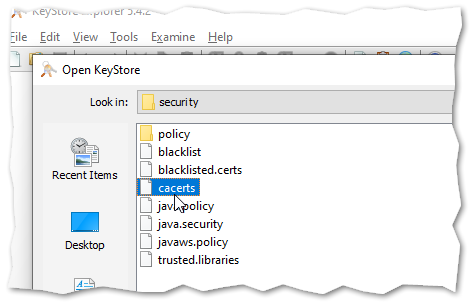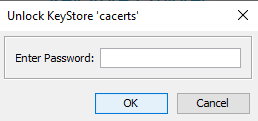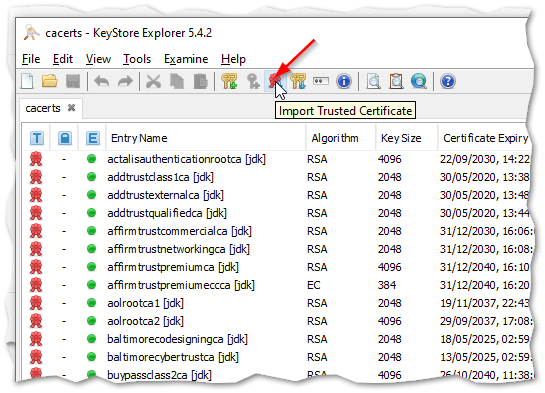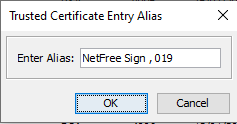Installation of certificate for Java Runtime: הבדלים בין גרסאות בדף
(ניסוח) |
|||
| שורה 5: | שורה 5: | ||
'''Update: as of 3 May 2019, a [[Standard certificate installer|new certificate installation software]] was released, the new software automatically installs the certificate also in JAVA running environment.''' | '''Update: as of 3 May 2019, a [[Standard certificate installer|new certificate installation software]] was released, the new software automatically installs the certificate also in JAVA running environment.''' | ||
| − | === | + | ===Java Runtime Environment=== |
| − | The Java Runtime does not use the OS certificate store, but instead maintains it's own trusted certificate store. In order for Java based programs (e. g. Eclipse IDE) to be able to access secure sites, it is necessary to | + | The Java Runtime does not use the OS certificate store, but instead maintains it's own trusted certificate store. In order for Java based programs (e. g. Eclipse IDE) to be able to access secure sites, it is necessary to install the certificate into the Java certificate store. |
Download the NetFree Security certificate from. http://netfree.link/netfree-ca.crt | Download the NetFree Security certificate from. http://netfree.link/netfree-ca.crt | ||
| שורה 16: | שורה 16: | ||
</pre> | </pre> | ||
| − | "keytool" is located in the | + | "keytool" is located in the following location: |
<pre> | <pre> | ||
%JAVA_HOME%\bin | %JAVA_HOME%\bin | ||
| שורה 26: | שורה 26: | ||
===JAVA-based software=== | ===JAVA-based software=== | ||
| − | Sometimes JAVA-based software installs a | + | Sometimes JAVA-based software installs a private Java Runtime Environment in Program Files instead of using the globally installed environment (e.g., all intelij software (including android studio)). In this case it is necessary to import the NetFree certificate for each software separately. |
| − | To import the certificate, you must first the file that stores the certificates | + | To import the certificate, you must first locate the file that stores the certificates. Usually the JAVA environment is installed in program files in a subfolder named java or jre. Inside the subfolder there will be a path named: <code>lib\security\</code> and inside it a file named <code>cacerts</code>. |
====Solution 1==== | ====Solution 1==== | ||
| − | Find the path to the cacerts file in the specific software installation, and use this path with the command mentioned above. | + | Find the path to the <code>cacerts</code> file in the specific software installation, and use this path with the command mentioned above. |
====Solution 2==== | ====Solution 2==== | ||
| שורה 37: | שורה 37: | ||
==Instructions for use:== | ==Instructions for use:== | ||
| − | The software usually needs to be run as a | + | The software usually needs to be run as a administrator. |
In the welcome window, click on the highlighted area: | In the welcome window, click on the highlighted area: | ||
| שורה 43: | שורה 43: | ||
[[קובץ:KeyStore_1.png|לא ממוסגר]] | [[קובץ:KeyStore_1.png|לא ממוסגר]] | ||
| − | In the window that opens, choose the cacerts file, which is in the location described above. | + | In the window that opens, choose the <code>cacerts</code> file, which is in the location described above. |
[[קובץ:KeyStore 2.png|לא ממוסגר]] | [[קובץ:KeyStore 2.png|לא ממוסגר]] | ||
| שורה 51: | שורה 51: | ||
[[קובץ:KeyStore 3.png|לא ממוסגר]] | [[קובץ:KeyStore 3.png|לא ממוסגר]] | ||
| − | The default password is <code>changeit</code> | + | The default password is <code>changeit</code> . |
Now the file is open and we will see a list of existing certificates . Click "Import Trusted Certificates": | Now the file is open and we will see a list of existing certificates . Click "Import Trusted Certificates": | ||
| שורה 64: | שורה 64: | ||
ctrl+s Or Clicking "Save" to save the changes<br />[[קובץ:KeyStore 4.1.png|לא ממוסגר]] | ctrl+s Or Clicking "Save" to save the changes<br />[[קובץ:KeyStore 4.1.png|לא ממוסגר]] | ||
| − | |||
| − | |||
<references /> | <references /> | ||
גרסה מ־06:33, 6 בנובמבר 2019
לעברית לחצו כאן
To switch from edit view to read view
Home page > Security certificate > Installation of certificate for Java Runtime
Update: as of 3 May 2019, a new certificate installation software was released, the new software automatically installs the certificate also in JAVA running environment.
Java Runtime Environment
The Java Runtime does not use the OS certificate store, but instead maintains it's own trusted certificate store. In order for Java based programs (e. g. Eclipse IDE) to be able to access secure sites, it is necessary to install the certificate into the Java certificate store.
Download the NetFree Security certificate from. http://netfree.link/netfree-ca.crt
Then run the following command in an elevated command prompt[1]:
keytool -import -trustcacerts -alias netfree-ca -file netfree-ca.crt -keystore "%JAVA_HOME%"/jre/lib/security/cacerts -storepass changeit
"keytool" is located in the following location:
%JAVA_HOME%\bin
Or:
C:\Program Files\Java\jdk<Your JDK version>\bin
JAVA-based software
Sometimes JAVA-based software installs a private Java Runtime Environment in Program Files instead of using the globally installed environment (e.g., all intelij software (including android studio)). In this case it is necessary to import the NetFree certificate for each software separately.
To import the certificate, you must first locate the file that stores the certificates. Usually the JAVA environment is installed in program files in a subfolder named java or jre. Inside the subfolder there will be a path named: lib\security\ and inside it a file named cacerts.
Solution 1
Find the path to the cacerts file in the specific software installation, and use this path with the command mentioned above.
Solution 2
The security certificate can be imported using graphical software called KeyStore Explorer, the software is downloadable from here.
Instructions for use:
The software usually needs to be run as a administrator.
In the welcome window, click on the highlighted area:
In the window that opens, choose the cacerts file, which is in the location described above.
A password request will now appear:
The default password is changeit .
Now the file is open and we will see a list of existing certificates . Click "Import Trusted Certificates":
And select the NetFree certificate file. (can be downloaded from here).
In the next window, click "OK".
ctrl+s Or Clicking "Save" to save the changes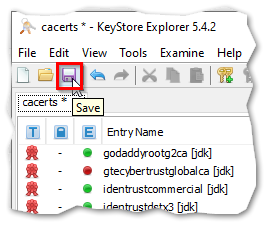
- ↑ The Security certificate must be stored in the same folder as keytool, otherwise in the command you must change the parameter "netfree-ca.crt" to the full path of the certificate.