Sharing and transferring files in NetFree: הבדלים בין גרסאות בדף
| (28 גרסאות ביניים של 8 משתמשים אינן מוצגות) | |||
| שורה 1: | שורה 1: | ||
| + | {{עמוד בעברית|שיתוף והעברת קבצים בנטפרי}} | ||
<div lang="en" dir="ltr" class="mw-content-ltr"> | <div lang="en" dir="ltr" class="mw-content-ltr"> | ||
| − | + | {{קישור אנגלית לתצוגת קריאה}} | |
| − | + | {{Navigation|Disadvantages and limitations when using NetFree}} | |
| − | |||
| − | |||
| − | |||
| − | |||
This page discusses ways to share files on the internet that will work for NetFree users. | This page discusses ways to share files on the internet that will work for NetFree users. | ||
| − | |||
| − | |||
| + | The problem with these sites is that since they are public sharing sites, anyone can upload any file he wishes. Since these sites contain files with some of the worst content on the Internet, they can not be opened freely. | ||
| − | |||
| + | '''Please note!''' If you need a particular file found on a file sharing site that is blocked by NetFree, you can send a link to the file, via [[NetFree's Support System]], this [[NetFree's Support System#Points | requests requires a point]], and NetFree will download the file for you and upload it to an open file sharing site. | ||
| − | |||
| + | __TOC__ | ||
| + | ==File transfer sites supported by NetFree:== | ||
| − | + | ===[https://send.magicode.me magicode.me]=== | |
| − | === [https://send.magicode.me | ||
[[קובץ:מגיקוד.jpg|ממוזער|magicode.me שליחת קבצים גדולים|שמאל]] | [[קובץ:מגיקוד.jpg|ממוזער|magicode.me שליחת קבצים גדולים|שמאל]] | ||
| − | + | File transfer service, even extra-large files. | |
| − | + | Developed by NetFree especially for users of the filter. | |
| − | + | '''Features:''' | |
| − | * | + | |
| − | * | + | *Uploads are limited to 10GB per upload. |
| − | * | + | *The file is available for three days only. |
| − | * | + | *Only one file per upload (multiple files can be zipped). |
| − | * | + | *Only 4 simultaneous downloads per file. |
| − | * | + | *Anyone with a download link can also delete the file. |
| + | * '''In NetFree:''' As long as the file has not been made available to the public, but has been received by email or privately, it can be viewed and downloaded, but a file that has been published to the public and distributed on the web requires a [https://netfree.link/user/#/tickets/new request to check] for each link individually. The link can be sent for review with a point, when the link is reviewed by NetFree and found to be appropriate, it is opened to all users.<br /><small>(If you encounter a link that does not meet the rules of NetFree, you can click on the red button that appears (at the opening of the file) in the lower right corner, or forward the link to the email address: [mailto:share-file@report.netfree.link share-file@report.netfree.link] and the file will be blocked automatically).</small> | ||
| + | *[https://chrome.google.com/webstore/detail/magic-link/icenpefgjdjhicaekhebbkiokgcgdgfb A plugin that gives the link to share, right from the start of upload]. | ||
| + | ===[[קובץ:Filemail.png|30px|לא ממוסגר]] [https://www.filemail.com FileMail]=== | ||
| + | '''Features''': | ||
| − | + | *Send or share up to 30 GB for free. | |
| − | + | *The file remains available for 7 days. | |
| − | * | ||
| − | * | ||
| + | '''In NetFree:''' As long as the file has not been made available to the public, but has been received by email or privately, it can be viewed and downloaded, but a file that has been published to the public and distributed on the web requires a [https://netfree.link/user/#/tickets/new request to check] for each link individually. The link can be sent for review with a point, when the link is reviewed by NetFree and found to be appropriate, it is opened to all users.<br /> | ||
| + | <small>(If you encounter a link that does not meet the rules of NetFree, you can click on the red button that appears (at the opening of the file) in the lower right corner, or forward the link to the email address: [mailto:share-file@report.netfree.link share-file@report.netfree.link] and the file will be blocked automatically).</small> | ||
| − | + | See also: [[Installation of certificate in filemail Software|Installation of the certificate in the FileMail Software]] | |
| − | |||
| − | |||
| − | |||
| − | === [https://wetransfer.com | + | ===[[קובץ:wetransfer.png|30px|לא ממוסגר]] [https://wetransfer.com/ wetransfer]=== |
| − | + | '''Features''': | |
| − | |||
| − | |||
| + | *Send and share up to 2 GB for free. | ||
| + | *The file remains available for 7 days. | ||
| + | *Many more options for paid users. | ||
| − | + | '''In NetFree:''' As long as the file has not been made available to the public, but has been received by email or privately, it can be viewed and downloaded, but a file that has been published to the public and distributed on the web requires a [https://netfree.link/user/#/tickets/new request to check] for each link individually. The link can be sent for review with a point, when the link is reviewed by NetFree and found to be appropriate, it is opened to all users.<br /> | |
| − | + | <small>(If you encounter a link that does not meet the rules of NetFree, you can click on the red button that appears (at the opening of the file) in the lower right corner, or forward the link to the email address: [mailto:share-file@report.netfree.link share-file@report.netfree.link] and the file will be blocked automatically).</small> | |
| − | |||
| − | |||
| − | |||
| − | |||
| − | |||
| − | |||
| − | |||
| − | |||
| − | |||
| − | === [https:// | + | ===[[קובץ:jumbomail.png|40px|לא ממוסגר]] [https://www.jumbomail.me/he/ jumbomail]=== |
| + | '''Features:''' | ||
| − | + | *Send and share files up to 2GB for free (under certain conditions up to 5GB). | |
| − | + | *Send and share files up to 20GB (subscription or purchase of upload code). | |
| − | + | *The saved file is available for 7 days. | |
| + | *You can view files online before you download them to your computer. | ||
| + | *Unlimited downloads. | ||
| + | *There is no limit to the amount of files that can be uploaded. | ||
| + | *For subscribers: You can add security settings like password. | ||
| − | + | '''In NetFree:''' As long as the file has not been made available to the public, but has been received by email or privately, it can be viewed and downloaded, but a file that has been published to the public and distributed on the web requires a [https://netfree.link/user/#/tickets/new request to check] for each link individually. The link can be sent for review with a point, when the link is reviewed by NetFree and found to be appropriate, it is opened to all users.<br /> | |
| − | <small>([ | + | <small>(If you encounter a link that does not meet the rules of NetFree, you can click on the red button that appears (at the opening of the file) in the lower right corner, or forward the link to the email address: [mailto:share-file@report.netfree.link share-file@report.netfree.link] and the file will be blocked automatically).</small> |
| − | |||
| − | + | ==File sharing sites supported by NetFree:== | |
| + | ===[[File:Drive.png|30px|לא ממוסגר]] Google Drive=== | ||
| − | + | ''Main article - '''[[Google Drive]]''''' | |
| − | + | As long as a link to a file or folder has not been made available to the public, but has been received by email or privately, it can be viewed and downloaded. But a publicly posted and distributed file is automatically blocked and requires a private check on each link individually. | |
| − | + | The link can be sent for review with a point. When the link is reviewed by NetFree and found to be appropriate, it is opened to all users.<br /> | |
| + | (If you encounter a link that does not meet the rules of NetFree, you can click on the red button that appears (at the opening of the file) in the lower right corner, or forward the link to the email address: [mailto:share-file@report.netfree.link share-file@report.netfree.link] And the file will be blocked automatically). | ||
| − | + | Files shared via private sharing are not blocked even if the link is in a public place, unless proactively blocked. | |
| − | + | <small>(A detailed tutorial on how to make a [[private share in Google Drive]]).</small> | |
| − | |||
| − | + | In Drive you can preview the images and videos. In Google Slides, you can not preview the attached images, but you can download them. | |
| − | |||
| − | + | See about [[Installation of certificate in the Backup and Sync software from Google \ Drive File Stream|Installing a certificate in the Google Drive sync software]]. | |
| − | [[ | + | ===[[קובץ:Dropbox.png|30px|לא ממוסגר]] [https://www.dropbox.com/home Dropbox]=== |
| + | '''In NetFree:''' As long as a link to a file or folder has not been made available to the public, but has been received by email or privately, it can be viewed and downloaded. But a publicly posted and distributed file is automatically blocked and requires a private check on each link individually. | ||
| + | The link can be sent for review with a point. When the link is reviewed by NetFree and found to be appropriate, it is opened to all users.<br /> | ||
| + | <small>(If you encounter a link that does not meet the rules of NetFree, you can click on the red button that appears (at the opening of the file) in the lower right corner, or forward the link to the email address: [mailto:share-file@report.netfree.link share-file@report.netfree.link] And the file will be blocked automatically).</small> | ||
| − | + | Files shared via Private Sharing are not blocked even if the link apears in a public place. | |
| + | <small>([[Private share in DropBox|Detailed tutorial on how to make private sharing in DropBox]])</small> | ||
| + | <br /> | ||
| − | === | + | ===[[קובץ:Onedrive logo.png|30px|לא ממוסגר]] [https://onedrive.live.com OneDrive]=== |
| − | + | OneDrive synchronization software works partly (Sometimes works completely and sometimes there are problems syncing / downloading / uploading files), In any case, a security issue should be fixed as follows: | |
| − | |||
| − | |||
| − | + | #Open the "Internet Options" dialog box (in the search or press the Windows key along with R, then in the drop-down box type inetcpl.cpl and OK). | |
| + | #On the Advanced tab, select the setting '''"Use SSL 3.0"'''. | ||
| − | + | The OneDrive website is not supported yet. | |
| − | = | + | '''[https://netfree.link/user#/tools/feature-request?r=2 You can vote for further development here]''' |
| − | |||
| − | == | + | ==Cloud services and popular file sharing that are not currently open in a way that allows proper use== |
| − | + | *[[קובץ:Mega-icon.png|30px|לא ממוסגר]] [https://mega.nz/ Mega] | |
| + | *[[קובץ:Box.png|30px|לא ממוסגר]] [https://www.box.com/ Box] | ||
| + | *[[קובץ:Icloud drive icon.png|30px|לא ממוסגר]] [https://www.icloud.com/ Icloud] | ||
גרסה אחרונה מ־06:05, 30 בדצמבר 2021
לעברית לחצו כאן
To switch from edit view to read view
Home page > Disadvantages and limitations when using NetFree > Sharing and transferring files in NetFree
This page discusses ways to share files on the internet that will work for NetFree users.
The problem with these sites is that since they are public sharing sites, anyone can upload any file he wishes. Since these sites contain files with some of the worst content on the Internet, they can not be opened freely.
Please note! If you need a particular file found on a file sharing site that is blocked by NetFree, you can send a link to the file, via NetFree's Support System, this requests requires a point, and NetFree will download the file for you and upload it to an open file sharing site.
File transfer sites supported by NetFree:
magicode.me
File transfer service, even extra-large files. Developed by NetFree especially for users of the filter.
Features:
- Uploads are limited to 10GB per upload.
- The file is available for three days only.
- Only one file per upload (multiple files can be zipped).
- Only 4 simultaneous downloads per file.
- Anyone with a download link can also delete the file.
- In NetFree: As long as the file has not been made available to the public, but has been received by email or privately, it can be viewed and downloaded, but a file that has been published to the public and distributed on the web requires a request to check for each link individually. The link can be sent for review with a point, when the link is reviewed by NetFree and found to be appropriate, it is opened to all users.
(If you encounter a link that does not meet the rules of NetFree, you can click on the red button that appears (at the opening of the file) in the lower right corner, or forward the link to the email address: share-file@report.netfree.link and the file will be blocked automatically). - A plugin that gives the link to share, right from the start of upload.
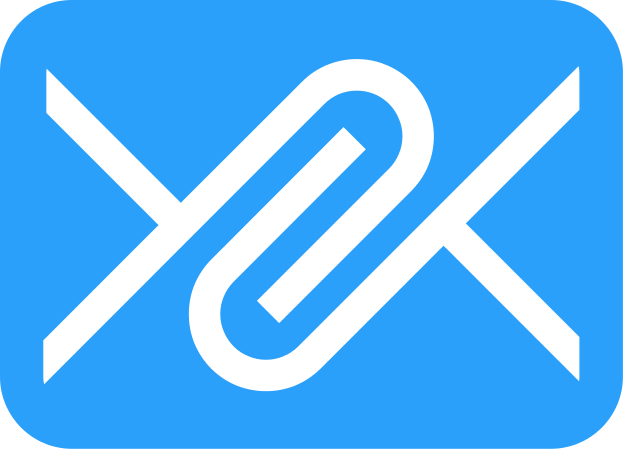 FileMail
FileMail
Features:
- Send or share up to 30 GB for free.
- The file remains available for 7 days.
In NetFree: As long as the file has not been made available to the public, but has been received by email or privately, it can be viewed and downloaded, but a file that has been published to the public and distributed on the web requires a request to check for each link individually. The link can be sent for review with a point, when the link is reviewed by NetFree and found to be appropriate, it is opened to all users.
(If you encounter a link that does not meet the rules of NetFree, you can click on the red button that appears (at the opening of the file) in the lower right corner, or forward the link to the email address: share-file@report.netfree.link and the file will be blocked automatically).
See also: Installation of the certificate in the FileMail Software
 wetransfer
wetransfer
Features:
- Send and share up to 2 GB for free.
- The file remains available for 7 days.
- Many more options for paid users.
In NetFree: As long as the file has not been made available to the public, but has been received by email or privately, it can be viewed and downloaded, but a file that has been published to the public and distributed on the web requires a request to check for each link individually. The link can be sent for review with a point, when the link is reviewed by NetFree and found to be appropriate, it is opened to all users.
(If you encounter a link that does not meet the rules of NetFree, you can click on the red button that appears (at the opening of the file) in the lower right corner, or forward the link to the email address: share-file@report.netfree.link and the file will be blocked automatically).
 jumbomail
jumbomail
Features:
- Send and share files up to 2GB for free (under certain conditions up to 5GB).
- Send and share files up to 20GB (subscription or purchase of upload code).
- The saved file is available for 7 days.
- You can view files online before you download them to your computer.
- Unlimited downloads.
- There is no limit to the amount of files that can be uploaded.
- For subscribers: You can add security settings like password.
In NetFree: As long as the file has not been made available to the public, but has been received by email or privately, it can be viewed and downloaded, but a file that has been published to the public and distributed on the web requires a request to check for each link individually. The link can be sent for review with a point, when the link is reviewed by NetFree and found to be appropriate, it is opened to all users.
(If you encounter a link that does not meet the rules of NetFree, you can click on the red button that appears (at the opening of the file) in the lower right corner, or forward the link to the email address: share-file@report.netfree.link and the file will be blocked automatically).
File sharing sites supported by NetFree:
 Google Drive
Google Drive
Main article - Google Drive
As long as a link to a file or folder has not been made available to the public, but has been received by email or privately, it can be viewed and downloaded. But a publicly posted and distributed file is automatically blocked and requires a private check on each link individually.
The link can be sent for review with a point. When the link is reviewed by NetFree and found to be appropriate, it is opened to all users.
(If you encounter a link that does not meet the rules of NetFree, you can click on the red button that appears (at the opening of the file) in the lower right corner, or forward the link to the email address: share-file@report.netfree.link And the file will be blocked automatically).
Files shared via private sharing are not blocked even if the link is in a public place, unless proactively blocked. (A detailed tutorial on how to make a private share in Google Drive).
In Drive you can preview the images and videos. In Google Slides, you can not preview the attached images, but you can download them.
See about Installing a certificate in the Google Drive sync software.
 Dropbox
Dropbox
In NetFree: As long as a link to a file or folder has not been made available to the public, but has been received by email or privately, it can be viewed and downloaded. But a publicly posted and distributed file is automatically blocked and requires a private check on each link individually.
The link can be sent for review with a point. When the link is reviewed by NetFree and found to be appropriate, it is opened to all users.
(If you encounter a link that does not meet the rules of NetFree, you can click on the red button that appears (at the opening of the file) in the lower right corner, or forward the link to the email address: share-file@report.netfree.link And the file will be blocked automatically).
Files shared via Private Sharing are not blocked even if the link apears in a public place. (Detailed tutorial on how to make private sharing in DropBox)
 OneDrive
OneDrive
OneDrive synchronization software works partly (Sometimes works completely and sometimes there are problems syncing / downloading / uploading files), In any case, a security issue should be fixed as follows:
- Open the "Internet Options" dialog box (in the search or press the Windows key along with R, then in the drop-down box type inetcpl.cpl and OK).
- On the Advanced tab, select the setting "Use SSL 3.0".
The OneDrive website is not supported yet.
You can vote for further development here
