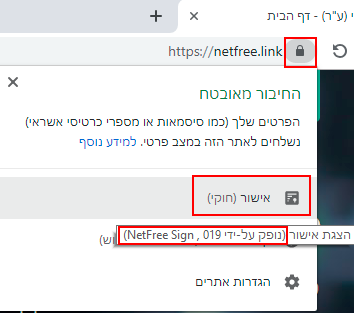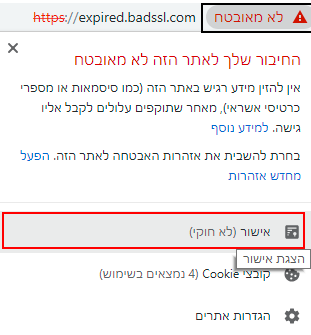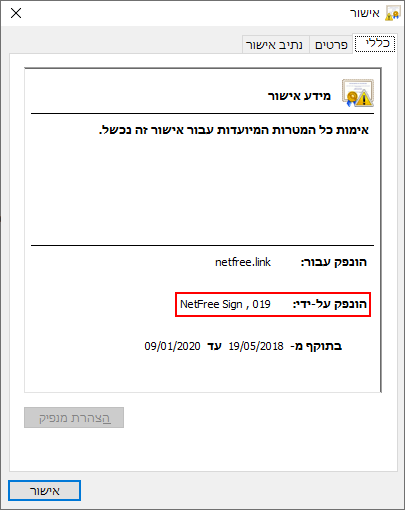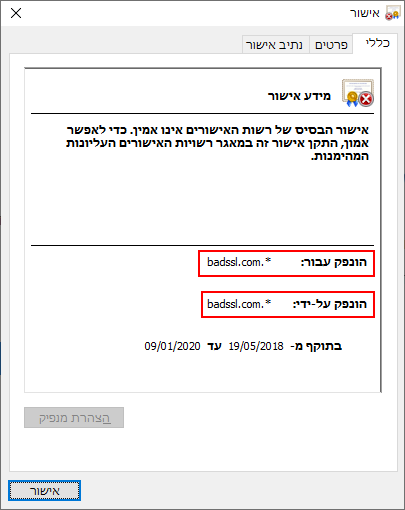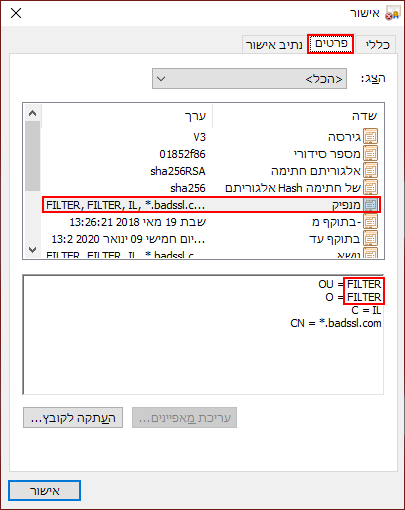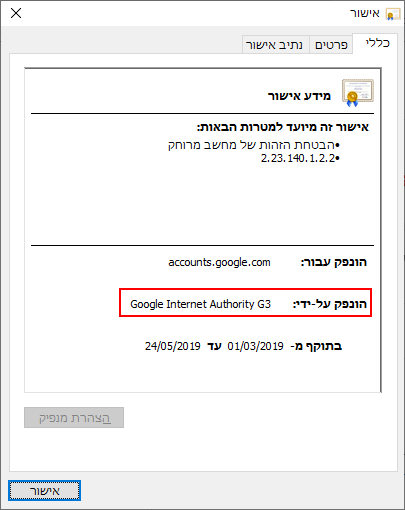Inspecting a Website's Certificate
לעברית לחצו כאן
To switch from edit view to read view
Home page > Security certificate > Possible problems with installing a certificate > Inspecting a Website's Certificate
In order to check who is guilty of the security error, you have to check the site's certificate details whether it was issued by NetFree or not. In the vast majority of sites, the browser will not receive the site's original certificate, but an alternative certificate issued by NetFree so that the content can be filtered. There are few sites where the traffic is not filtered at all and then the browser will get the site's original certificate. In these cases, if you run into a security issue, it may be due to a problem with your computer settings or website problem, but in any case the problem is not related to NetFree.
Checking site security certificate details
How to get the certificate details?
[The guide is written for Chrome browser, the instructions for other browsers are a bit different].
- In the case of a site with a valid certificate, the certificate issuer can be seen by clicking on the lock icon on the right side of the address bar and moving the mouse over the certificate menu. The certificate issuer is shown in Tulip.
- In case of invalid certificate, click on certificate menu, this will show the certificate details.
Who is to blame for the security error?
In the certificate details you have three tabs. First, go to the "General" tab:
- If written on the "General" tab: Issued by: NetFree Sign, this means that the site's original certificate was verified by NetFree and is trusted. NetFree issues a valid alternative certificate for the site, and will be written in the "General" tab: Issued by: NetFree
If the browser is still alerted to a security issue, it indicates that the NetFree certificate is not installed or installed incorrectly.
- If it says in the "General" tab that the certificate was issued by the site itself (self-signed), it could be for one of two reasons:
- If there is a problem with the site's original certificate and NetFree is unable to verify it, NetFree will create an invalid certificate for the site, this certificate will appear as self-signed:
But it will still be noticed that NetFree is the creator of the certificate, by logging into the "Details" tab and clicking on the "Issuer" field. If the certificate is issued by NetFree, the value of the field will include the word "FILTER".
If this situation the question is, who is to blame for the failure of NetFree verifying the original certificate? most likely is that the publisher is guilty and the problem is in the site settings and not in NetFree. In rare cases, this may be an incorrectly configured certificate, so NetFree could not verify it but the browser could verify it. Such cases are solved by contacting NetFree's Support System with Recording of attempting to access the site.
2. Second reason (more rare) for finding such certificates: This may be the original (and invalid) certificate that the site owner has set for the site. In these cases, the word "FILTER" will not appear in the "Issuer" field. This problem is not related to NetFree.
- If the "General" tab gives another issuer name, the site is not filtered, then the browser receives the original certificate and the original issuer name is written. If the browser does not receive the certificate, there may be a problem with your computer's settings or there is a problem with your site's settings, in any case the issue is not related to Netafree.
Operating systems not up-to-date
Operating systems that are not up-to-date (such as windows 7 or xp) often do not have the security certificates of the site itself, which is not at all related to NetFree, you should look for the certificate that the site uses (for example, via this site in the Certification Paths section) download and install it on your computer as per Manual Certificate Installation Instructions. See also here.
Issued by jumla115
If you have a security error on your site, and your provider is RL, and the certificate details "issued by jumla115" you should contact the RL provider, This is a blocking issue because they bloc websites that have unusual Internet traffic.