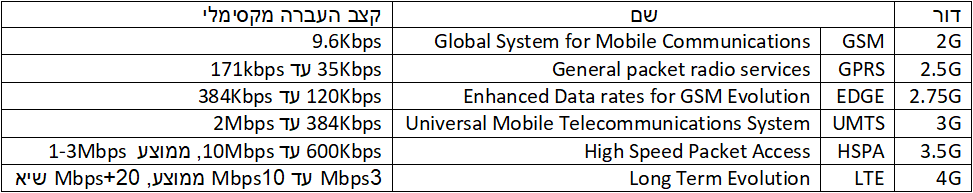Slowness and disconnections - for advanced users
לעברית לחצו כאן
To switch from edit view to read view
Home page > Bugs and their solutions > Slowness and disconnections > Slowness and disconnections - for advanced users
The Internet consists of the following components. Software> Computer> Router or Netstick> Internet Service Provider> NetFree Filter> Internet Service Provider> Website.
Surfing will be as quick as the slowest component in the chain. That means that one slow component is enough for everything to be slow.
When examining a problem of slowness, one must first examine the most likely factors.
The causes of slowness:
WIFI - The main cause of slowness in almost all cases is, wireless communication that involves connecting via WIFI or through a mobile Internet connection (netstick).
Wireless communication passes through the air and is therefore subject to many sources of interference, as well as interference from many electronical devices. It is very common that wireless communication has low reception, and therefore there are many disconnections. The netstick as well, maybe faulty.
Lack of synchronization between carrier and infrastructure - The second factor that can cause slowness, is a high DSL speed relative to the physical infrastructure capacity. Sometimes decreasing the speed strengthens the DSL signal and then the Internet becomes much more stable, without errors or disconnections.
PC or Software - The third factor is the computer or software. It is possible that a virus or other software, is downloading or uploading data to the Internet (possibly Windows updates) and weighs heavily on the network. Try to block Windows updates (recommended), disable the anti-virus web shield and delete cookies.
Terminal equipment is faulty - Possibly the end equipment is faulty, router / network cable / netstick.
Other factors - ISP or filter or site. Theses are the least likely factors, and therefore should be tested only after all other possible factors have been examined.
Slow cellular surfing
As a rule, surfing with a netstick is less stable than surfing through a wired connection, mobile browsing speed is affected by many factors, and reaching the maximum speed must be learned through trial-and-error.
- Reception - The quality of the reception depends on many variables, such as the distance between the transmitting antenna and the exact location you are in (a protected space-ממ"ד, shelter-מקלט, underground floors will usually have poor reception), the temporary load on the local antenna, LTE antenna support (4G) and winds) and it may be a disruption caused by any electronic device. A signal of full reception does not necessarily indicate the quality of the reception.
- Bandwidth - There may be programs that capture Internet traffic such as Windows updates and so on, and all the resources required for proper surfing, you can disable the Windows updates in the computer settings itself (recommended) and through the filter settings by blocking the "Windows Update", it is also recommended to set the connection as "use by connection"
- Modem - In addition, to a great extent, it depends on the quality of the netstick and the reception frequencies that it supports (4th generation is usually recommended), also make sure that you connect to the right network and especially not to second generation (GPRS / GSM / EDGE) which you can't surf with at all.
How to diagnose a slowness issue?
In 99 percent of cases, slowness is a local problem, and therefore the problem can be diagnosed / solved only by trial and error.
Here are some examples:
- Try the netstick on another computer in the same location (check if the problem is on the computer - if the problem is indeed the computer consult with a computer technician).
- Try the netstick elsewhere (check if the problem is with your particular location - if this is the problem you can switch to another ISP that might be better in your area or switch to a wired connection)...)
- Try another netstick if you have the option to ask someone (so you will know if the problem is the netstick - if it is, you can buy a new netstick, it is highly recommended to buy 4G).
What do I do?
- Check with the supplier that you have not exceeded the browsing data included in your package.
- Use a 4 generation (lte) netstick from a good and reliable company.
- If your netstick supports 4G, check that you are connected to a 4G network
- Sometimes, in your location 3G will be faster than 4G, try switching to 3G.
- Block Windows Updates.
- In case there is no good reception, change location, such as switching to another room etc. Many times, connecting the netstick via a USB cable extention and placing the netstick outside of the window significantly improves the connection.
- It is possible that with a company operating on other antennas you will have a better reception in your area, you can get help on this, from this site.
- In the event that there is no choice ... switch to a wired connection (infrastructure and supplier)