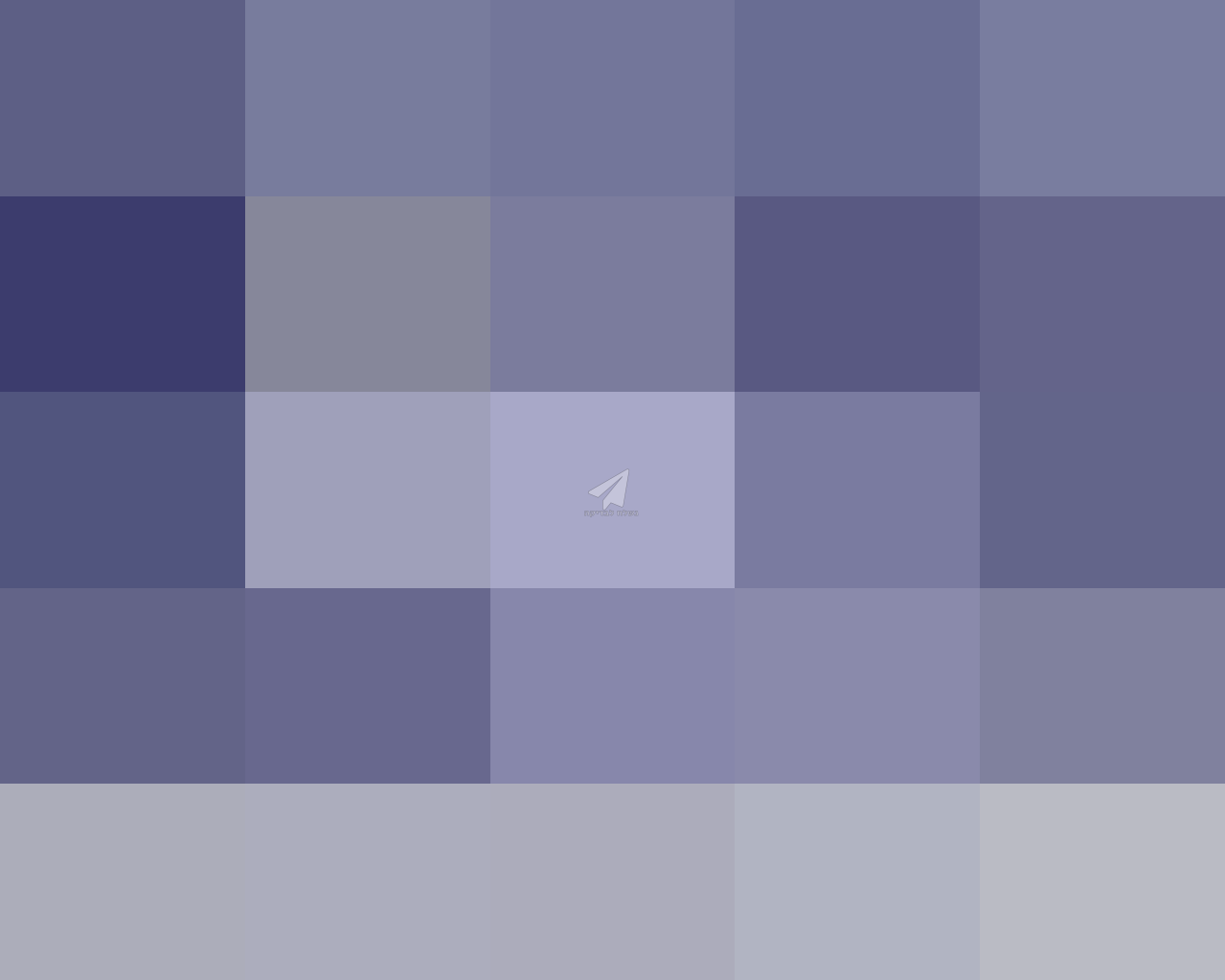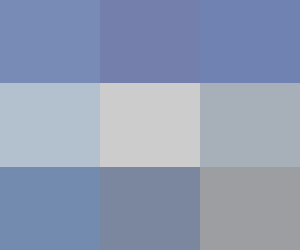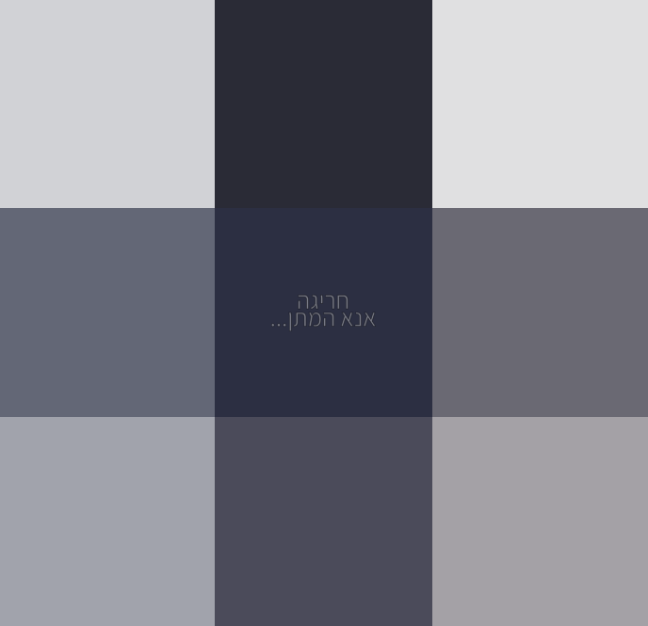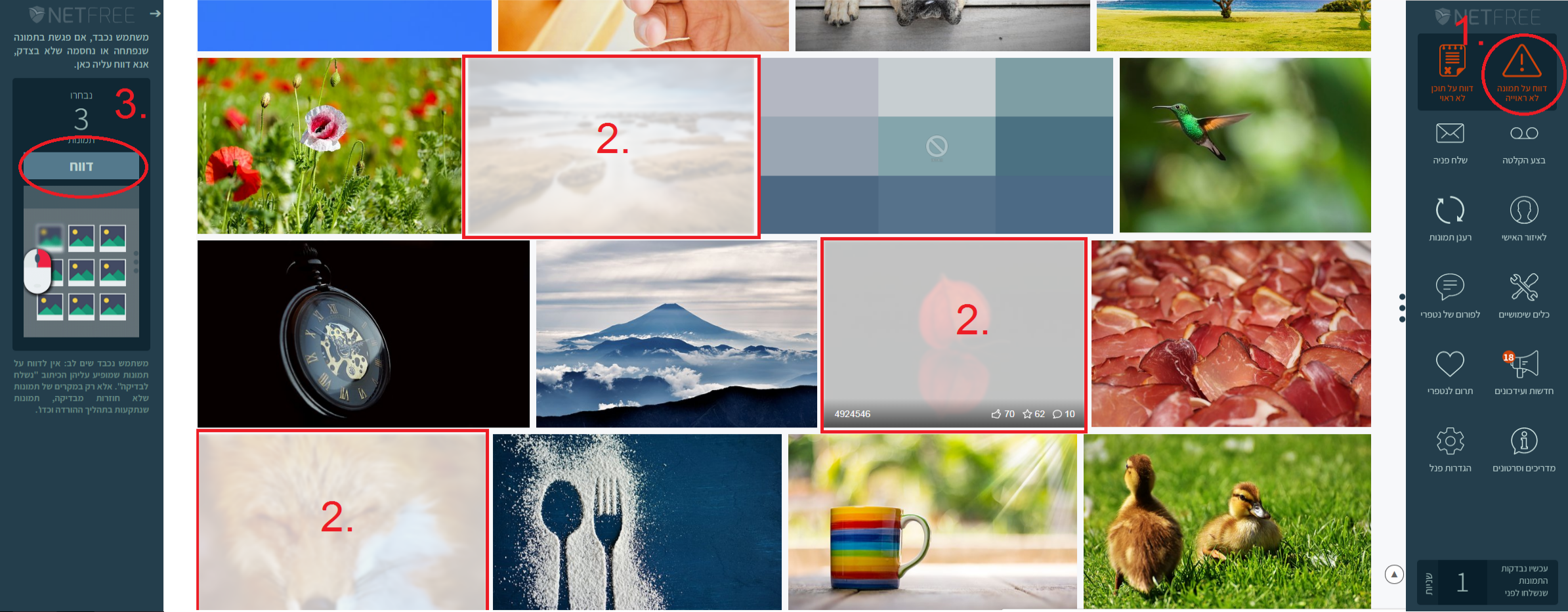Image Filter: הבדלים בין גרסאות בדף
| שורה 1: | שורה 1: | ||
| − | + | {{עמוד בעברית|סינון התמונות}} | |
| − | + | </div><div lang="en" dir="ltr"> | |
| − | + | ||
| − | </div><div lang="en" dir="ltr"> | + | {{Navigation|netfree}} |
| − | |||
One of NetFree's biggest goals is filtering the pictures. The use of the Internet many times requires images, whether of a product, or an image that contains a verification code, etc. Image filtering is done manually by Gentiles that filter each image according to the parameters of NetFree. The filtering goes according to picture content rather than the link. That is, after an image is checked, an image with the same content is not sent to recheck (from a digital standpoint) even if it is in a different location or even a different site. however, any graphic change, such as resizing, changes the digital content of the picture and makes it considered a different image that is checked by itself. | One of NetFree's biggest goals is filtering the pictures. The use of the Internet many times requires images, whether of a product, or an image that contains a verification code, etc. Image filtering is done manually by Gentiles that filter each image according to the parameters of NetFree. The filtering goes according to picture content rather than the link. That is, after an image is checked, an image with the same content is not sent to recheck (from a digital standpoint) even if it is in a different location or even a different site. however, any graphic change, such as resizing, changes the digital content of the picture and makes it considered a different image that is checked by itself. | ||
גרסה מ־17:58, 7 בינואר 2019
לעברית לחצו כאן
Home page > netfree > Image Filter
One of NetFree's biggest goals is filtering the pictures. The use of the Internet many times requires images, whether of a product, or an image that contains a verification code, etc. Image filtering is done manually by Gentiles that filter each image according to the parameters of NetFree. The filtering goes according to picture content rather than the link. That is, after an image is checked, an image with the same content is not sent to recheck (from a digital standpoint) even if it is in a different location or even a different site. however, any graphic change, such as resizing, changes the digital content of the picture and makes it considered a different image that is checked by itself.
How does filtering work?
As soon as you open a page, all the pictures on the page are automatically sent to be checked. In a case where you need multiple pages with pictures, it is suggested to scroll through the pages in order that they be sent for checking. The time that it takes for a picture to return from checking is usually a few seconds, though at times it may take up to a couple minutes. On rare occasions there may be issues causing it to take a while. The estimated time that it is currently taking for pictures to be checked can be seen on the Quick help panel or on the NetFree home page, under NetFree in numbers.
There is a precedence of checking the pictures of a user who sent fewer pictures on that day to a user who has already sent many pictures.
If you do not need images on some sites, you can prevent images from being sent for checking by using this extension.
After the images are sent to be checked, the system refreshes the images according to the average test time of the images at that moment, so all images are displayed except for images that are found to be inappropriate.
Also see this video: An introduction to NetFree's image filtering system.
How do I know if the picture has been sent to be checked?
In NetFree's pictures there are 3 possible scenarios, sent to be checked, not sent to be checked, and closed.
Sent to be checked
Pictures that have been sent to be checked are in a 5x5 box format, and there is a "paper airplane" in the middle, and under that it says (in Hebrew) sent for checking.
Was not sent to be checked
In many cases the pictures for a certain site are not stored in that site, sometimes they are in a sub-domain like cdn.example.com or sometimes they are in a designated site like cloudflare. In the event that that sub-site or designated site is not checked, or blocked by your Community or your Personal Settings, the images will not be sent for review.
There are 2 ways to see that a picture has not been sent for screening:
- These pictures are in 3x3 box format instead of 5x5.
- There is no paper airplane image and it doesn't say "sent for checking".
If you encounter such a case, you can send a request via NetFree's Support System (no points are needed) and they will take care of it. (Please do not send inquiries about Google Images). Note: Sometimes there are sites that contain images which their content needs to be checked, such as newspaper pictures, etc. (and this, of course, the non-Jews can't do) and therefore they are opened without the pictures.
The picture was closed
Images that were checked and found to be unsuitable for NetFree's strict filtering standards, are in a 3x3 box format and marked with a "no-entry" sign and under that it says (in Hebrew) "blocked".
Exceptions
If you have sent too many pictures to be checked (the exact number changes as it depends on the "picture traffic"), your pictures will not be checked and it will say on them חריגה אנא המתן... (unavailable please wait...). This limitation is cancelled after a few minutes.
Images that were mistakenly opened/closed
In case there was a mistake in the screening, either opening an inappropriate picture or closing an appropriate one, go to the Quick help panel and click on "report an image". Then right click the mistaken picture/pictures and the picture/s should get fogged up. Then click on "report". This sends the picture for rechecking. See also this guidance video
What if the reported image continues to appear?
It is possible that the problematic image you encountered will still appear on your computer after you report it. This happens because the image is still in your browser's memory, not because the report was not received. To solve this problem in chrome, press Ctrl + F5, and in Firefox Press Ctrl + Shift + R, this will reload the page and the problematic image will be blocked. If this option is not effective, the browser's cache must be cleared.
Images that return from checking-auto refresh
The images are refreshed automatically, with only the images that have just returned from screening refreshed. Auto refresh is implanted in the Quick help panel, so if you cancel the panel in the Personal Filter Settings, the images will not automatically refresh. If you do not want the panel to appear, and you still want the images to refresh automatically, you can use alternate ways, see here.
What if the checked image does not appear?
As mentioned, the images will automatically return from the screening at the end of the time that it says in the panel. In cases where the estimated time has elapsed and the image still does not appear, you must manually refresh the images by clicking on "refresh images" in the NetFree panel. If this still does not help, try refreshing the page by pressing Ctrl + F5 (Chrome) and Ctrl + Shift + R (Firefox) If this option is not helpful, the browser cache must be cleared.
As mentioned above, filtering works by the source of the image, so there may be situations where the image will not be displayed because it is stored elsewhere. If you encounter this you can send a request (no need to add points).
Also as we said earlier there are times that it may take longer than the average estimated time, so it is suggested to wait it out a bit if they don't open in that time frame.
See here about CAPTCHA images.